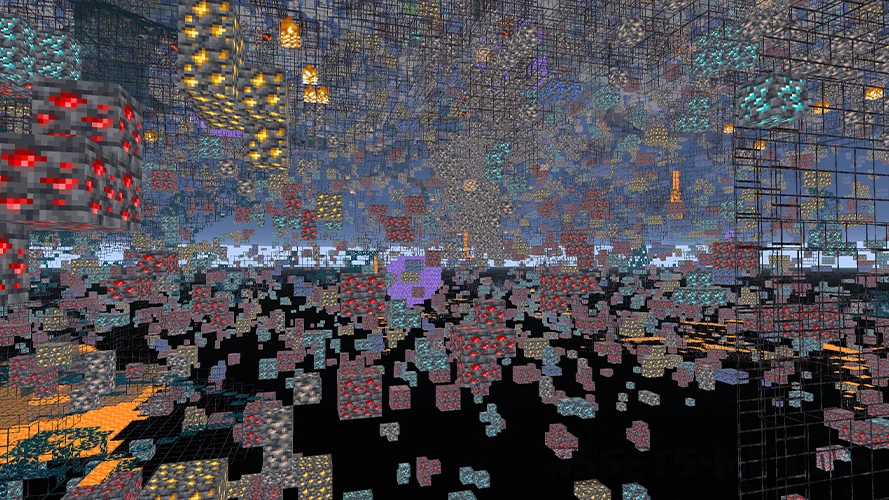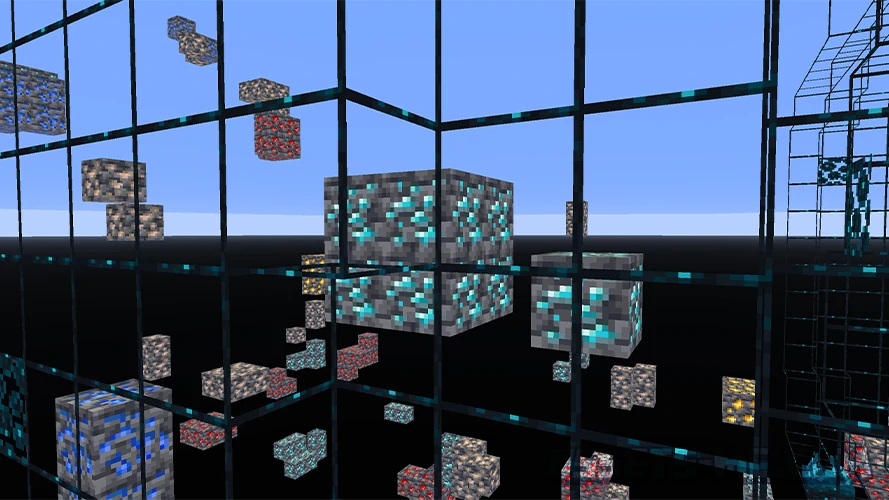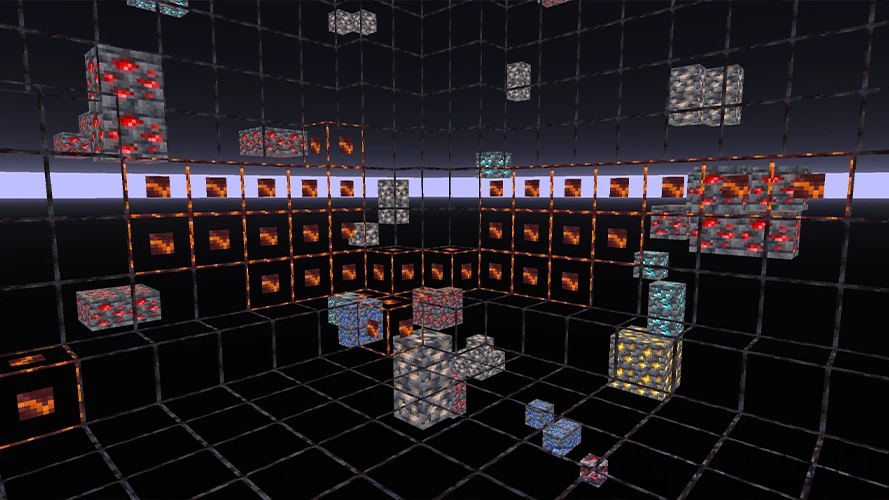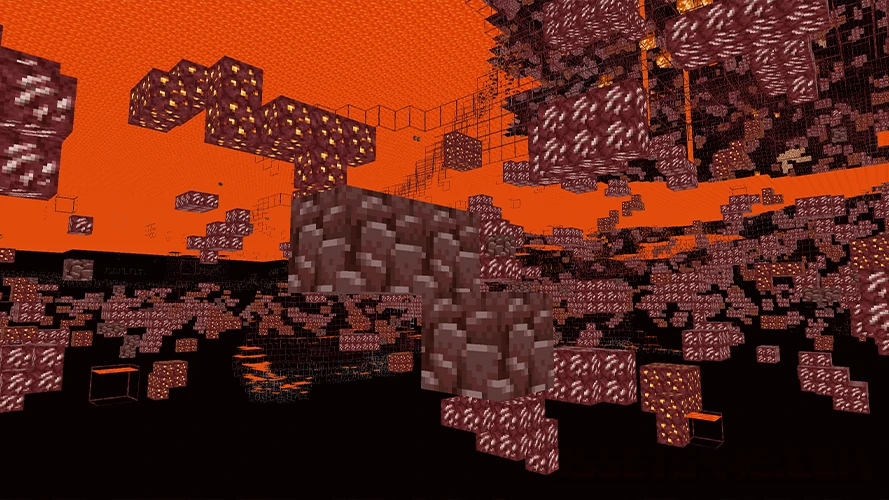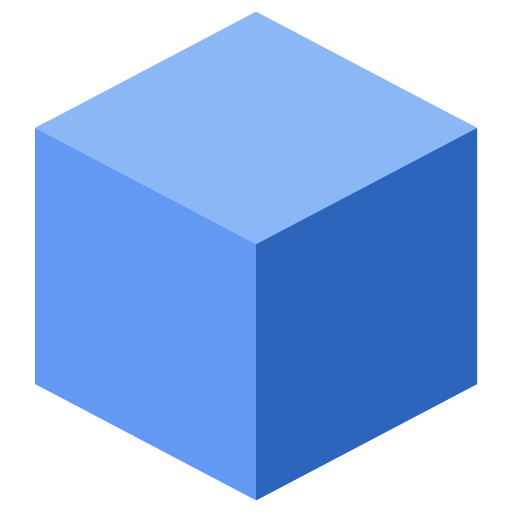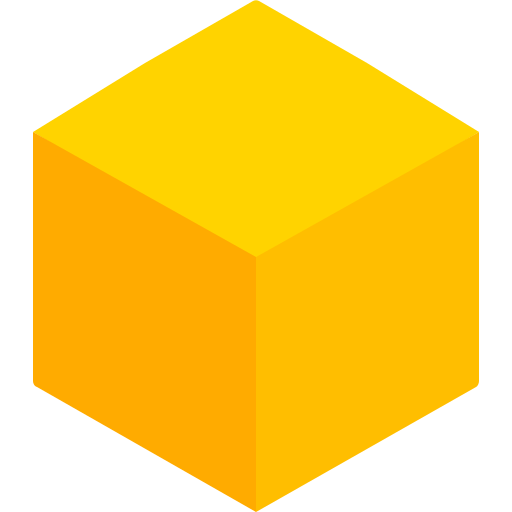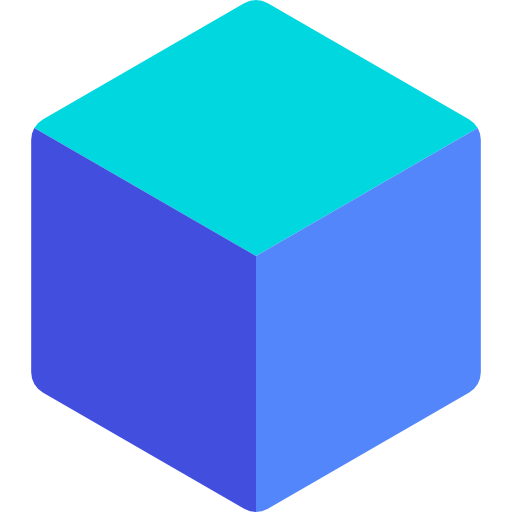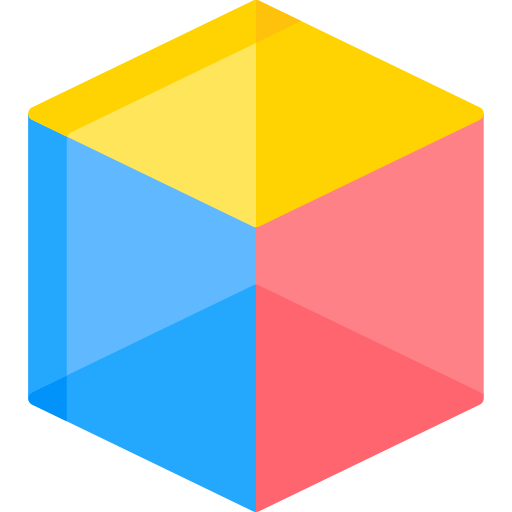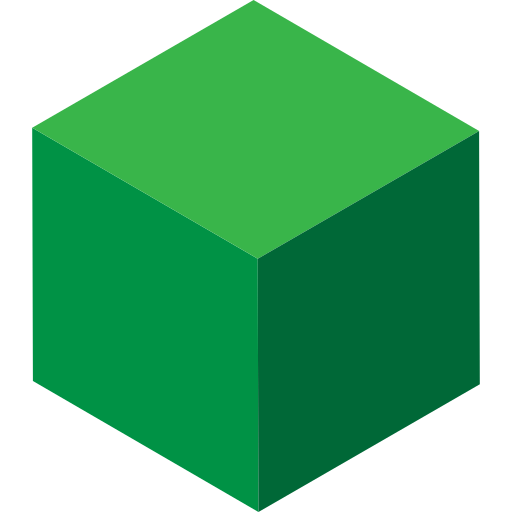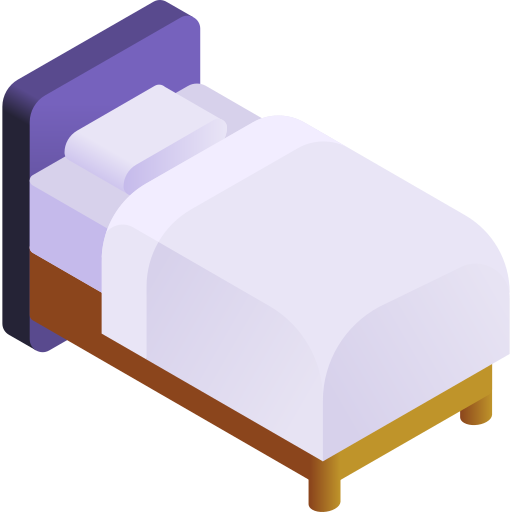X-Ray Ultimate Texture Pack 1.21.9, 1.21.8 → 1.20 - Free Download
Finding diamonds, ancient debris, and spawners can be slow, especially if you hate branch mining or your caving luck is bad. The X-Ray Ultimate texture pack helps by stripping visual noise so you can prioritize exposed ore veins and structures.
This guide is for Java Edition players who want a safe, reputable download and clean install steps. If you play on public servers, we’ll cover the risks and better practices. If you’re on Bedrock, we’ll clarify options that aren’t the same pack. You’ll learn how the pack works, where it’s allowed, exact installation, performance tips, and reliable alternatives.
Before & After Comparison
Compare the appearance of Default Resources to X-Ray Ultimate.
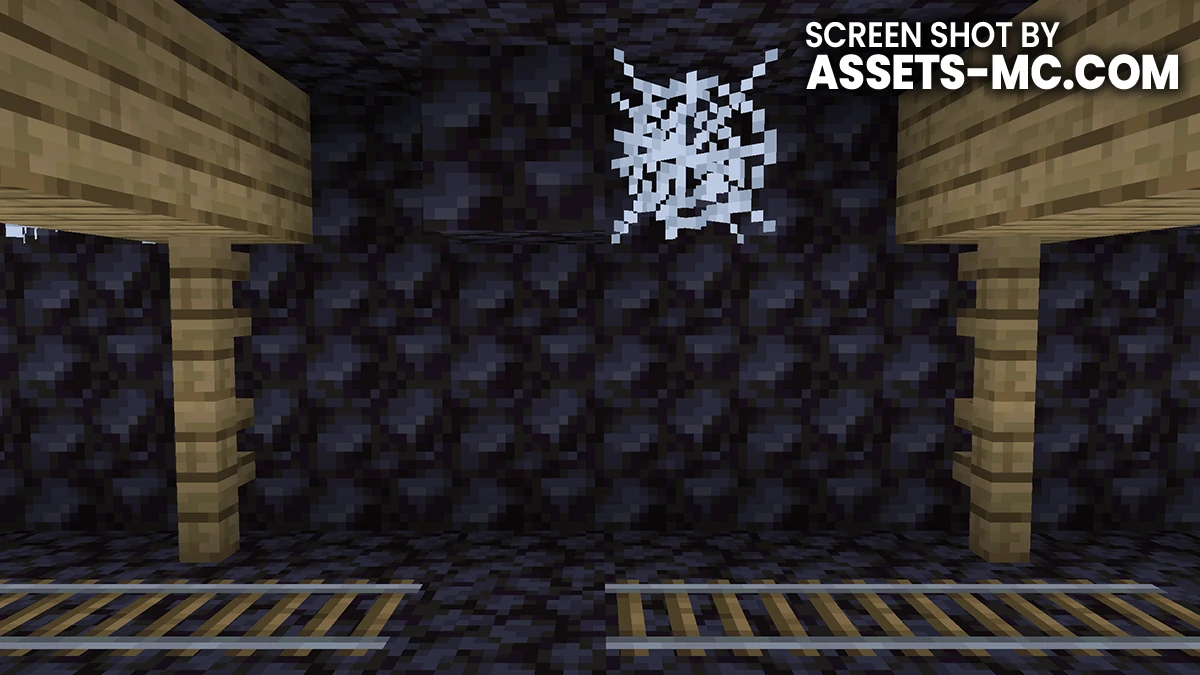
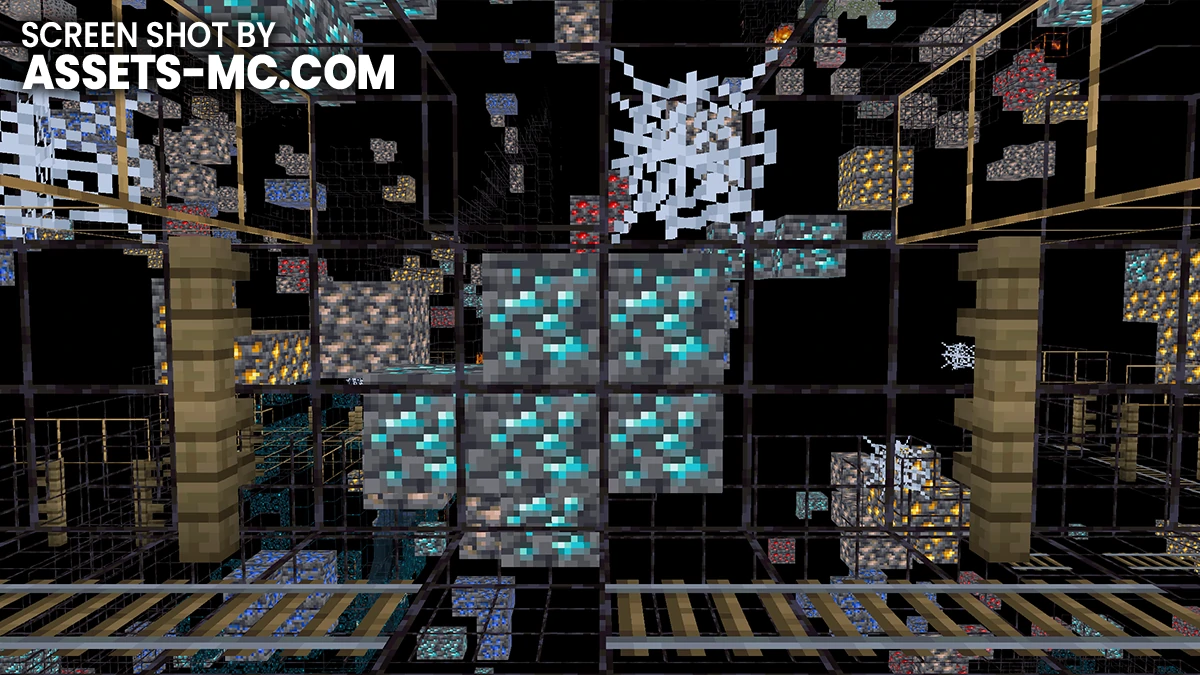
What Is X-Ray Ultimate?
At a technical level, X-Ray Ultimate replaces textures for non-essential blocks so the game renders them as transparent or simplified. Because it’s a resource pack, it does not inject code, modify world generation, or add features like a mod would. Per the project page, OptiFine is optional but recommended for a stronger night vision effect; turning off Smooth Lighting also helps visibility.
Is X-Ray Ultimate Bannable??
- Most public servers explicitly ban x-ray—whether via mods or resource packs—because it provides an unfair advantage. Expect penalties up to permanent bans.
- Popular server software like Paper ships an Anti-Xray obfuscation system that scrambles what clients can see in caves and around ores. It reduces (not eliminates) x-ray effectiveness and is commonly used on modern servers.
- Rule enforcement varies by community, but the norm is “x-ray is disallowed.” Assume bannable unless a server’s written rules say otherwise. When in doubt, ask staff.
Versions INFO
CHECK OUT THESE TEXTURE PACKS
How to Install X-Ray Ultimate Texture Pack?
- To use all cool features in this pack, download and install Optifine
- Download the X-Ray Ultimate Texture Pack for Minecraft by clicking button bellow.
- Launch Minecraft
- Click “Options” on the main menu.
- In the options, go to submenu “Resource Packs“.
- Click “Open Pack Folder” at the bottom left to see a folder titled “resourcepacks“.
- Put the downloaded ZIP file into your “resourcepacks” folder. Or, just drag and drop it into the Minecraft window to add the pack.
- You will see the pack on the left side off the resource pack selection menu. Unzip the file if you can’t see the pack.
- Hover over the pack thumbnail and click the arrow pointing right.
- Click “Done” and all assets have been loaded.
- Credit for the creation of X-Ray Ultimate goes to Filmjolk
- Our website does not host any files directly. All download links are sourced from the original creators. Every pack is carefully checked and guaranteed to be virus-free, providing a safe and secure experience.
- Do you have any feedback to share? Leave a comment and rate the pack to support the creators!
Free Downloads
CHECK OUT THESE SHADER PACKS
Filmjolk
Links
X-Ray Ultimate FAQ
- Is X-Ray Ultimate bannable on multiplayer servers?
Usually yes. Most servers ban any x-ray method, including texture packs, and many run anti-xray to obfuscate ores. Always read the server rules and expect bans if you ignore them. - Does X-Ray Ultimate work on Minecraft 1.21.x?
Yes for Java. The CurseForge page lists files up to 1.21.x, with the latest file labeled 1.21.4 as of Jan 12, 2025. Always grab the file matching your exact version - Do I need OptiFine or Fabric for X-Ray Ultimate?
No loader is required. OptiFine is optional for a stronger night vision effect and smoother visuals; the pack runs as a standard resource pack. - Is there a Bedrock version of X-Ray Ultimate?
No official Bedrock edition by the same author. Separate Marketplace products exist (e.g., “Ultimate X-ray” by MINE-NORTH), but they are different packs and not affiliated. - How do I uninstall or switch back quickly?
Options → Resource Packs → move the pack to Available and click Done. To fully remove it, delete the .zip from your resourcepacks folder. Install folder paths.