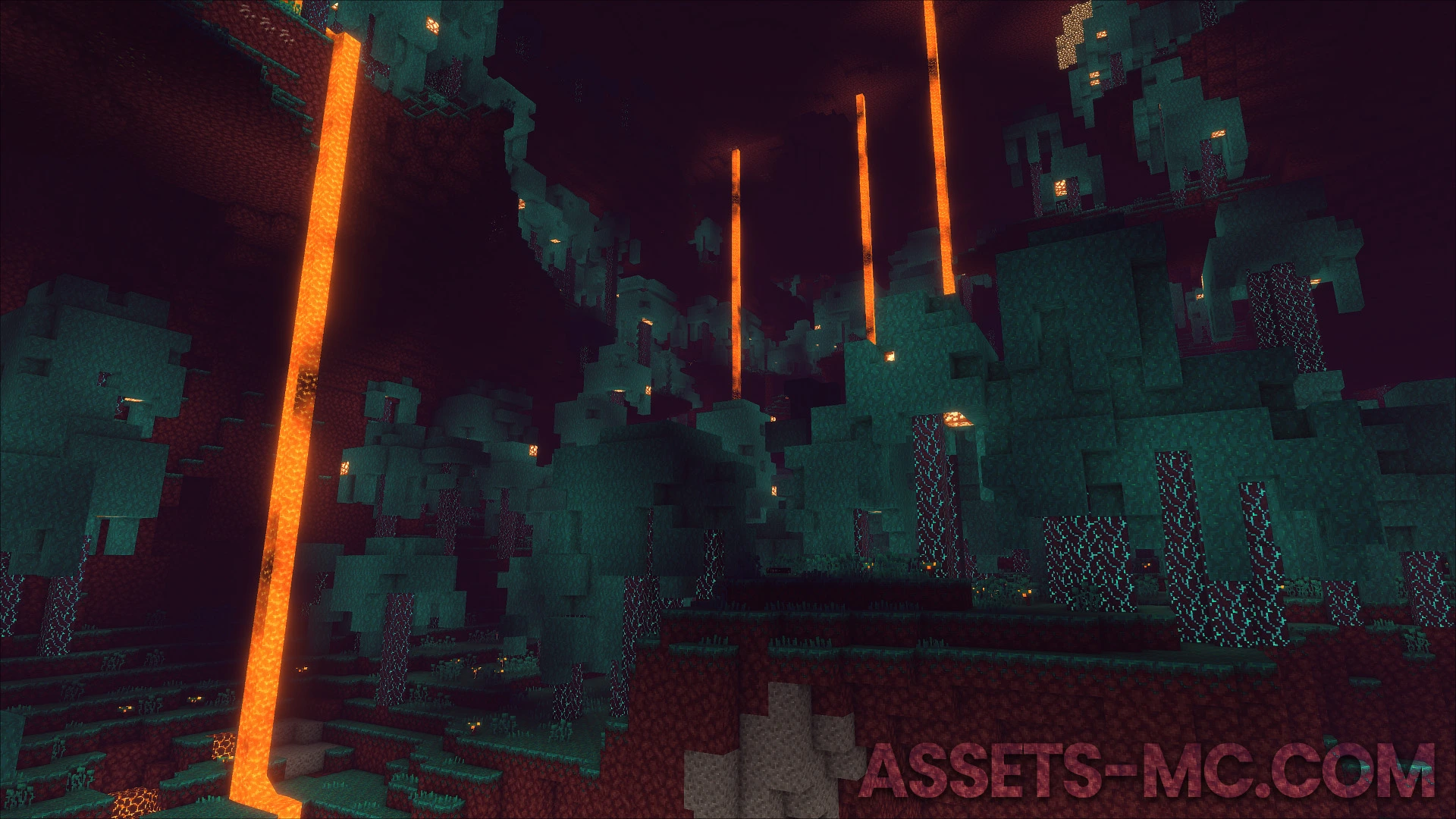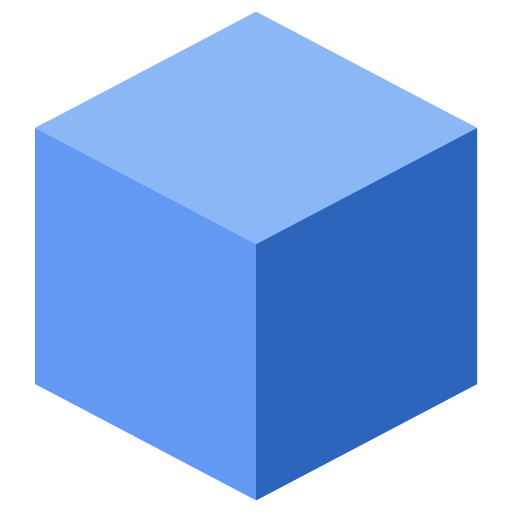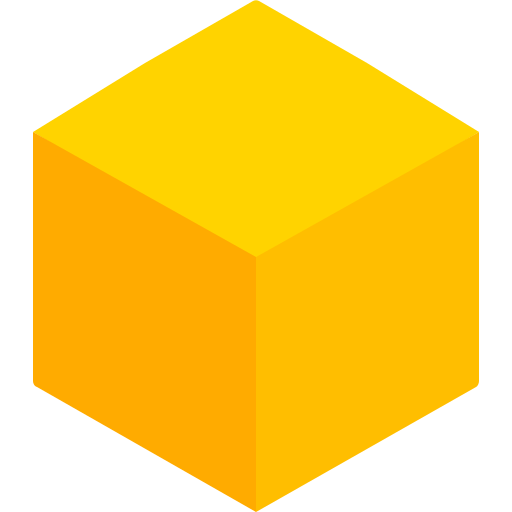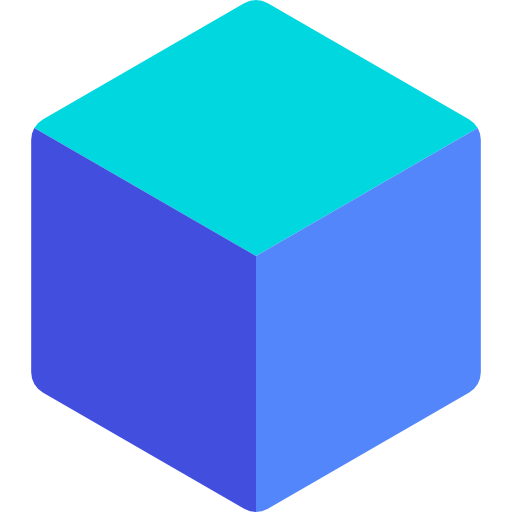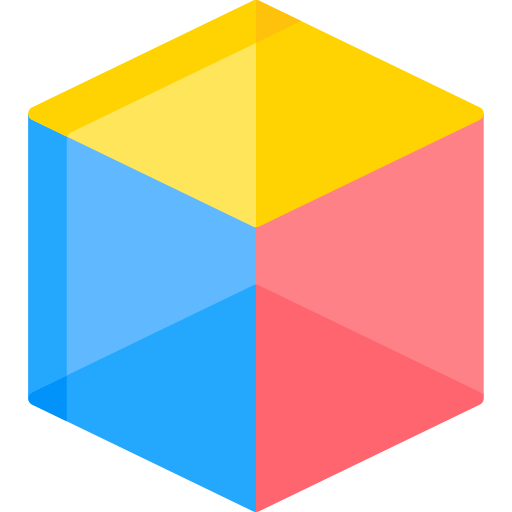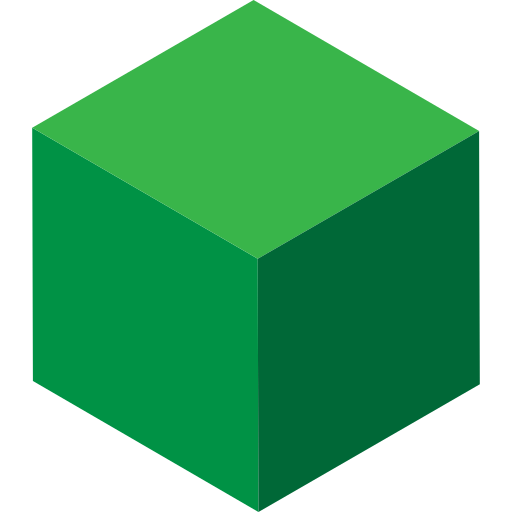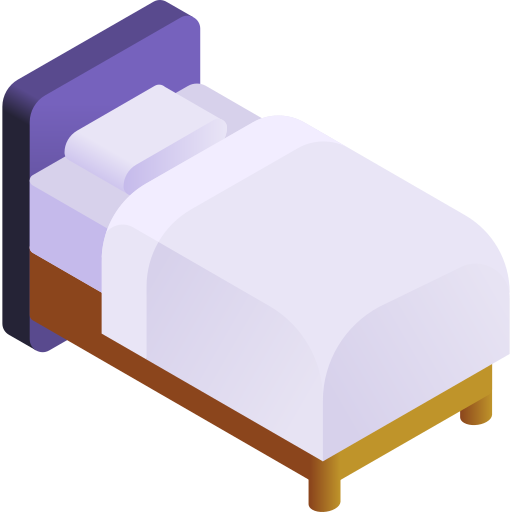Super Duper Vanilla Shaders: The Best Vanilla-Style Shader Pack for Minecraft
If you love Minecraft’s charming vanilla style but crave a more immersive, polished experience, Super Duper Vanilla Shaders might be exactly what you’re looking for. Designed to stay faithful to Minecraft’s original aesthetic while enhancing visuals with smooth lighting, realistic shadows, and subtle atmospheric effects, this shader pack offers the best of both worlds.
In this guide, we’ll break down everything you need to know about Super Duper Vanilla Shaders — from features and performance to installation and customization tips. Whether you’re playing Minecraft 1.20 or beyond, looking for the best shaders for low-end PCs, or trying to achieve realistic lighting in Minecraft, this article has you covered.
What Are Super Duper Vanilla Shaders?
Originally inspired by Mojang’s canceled “Super Duper Graphics Pack,” Super Duper Vanilla Shaders (SDVS) aim to recreate that visual ambition in a way that stays true to the game’s default textures. Unlike ultra-realistic shader packs that drastically change the look of Minecraft, SDVS focuses on enhancing vanilla-style visuals.
Key goals:
-
Preserve Minecraft’s iconic blocky charm
-
Add subtle but meaningful improvements to lighting and atmosphere
-
Stay lightweight and accessible to more players
It’s a perfect blend of fidelity and performance — ideal for players who want to enhance Minecraft without overhauling it.
Visual Enhancements You’ll Notice
Super Duper Vanilla Shaders deliver impressive upgrades while staying loyal to the game’s vanilla feel. Here are the core visual features:
-
🌤️ Dynamic Lighting: Real-time shadows and sunlight that mimic natural movement.
-
💧 Realistic Water: Smooth, reflective water with gentle waves.
-
🌫️ Volumetric Fog: Adds immersive fog effects to forests and caves.
-
☁️ Cloud Improvements: Enhanced vanilla-style clouds with depth.
-
🔥 Better Emissive Lighting: Glow from torches, lava, and glowstone looks natural.
-
🌄 Day/Night Transitions: Smoother, cinematic transitions between time cycles.
Compatibility with Minecraft Versions & Platforms
Minecraft Java Edition is fully supported by SDVS. You’ll need a shader-compatible mod loader such as:
-
OptiFine (recommended for stability and ease of use)
-
Iris Shaders (best for performance with Sodium)
Minecraft Bedrock Edition: SDVS is not natively compatible with Bedrock, but similar packs exist that mimic the style.
Works with Minecraft versions:
-
✅ Minecraft 1.20
-
✅ Minecraft 1.21.x (check pack updates)
-
⚠️ Older versions may need legacy downloads
Versions INFO
Comparison
Compare the appearance of Vanilla Minecraft to Super Duper Vanilla Shaders
How to Install Super Duper Vanilla Shaders?
- To use Shaders download and Install Shaders Loader like Optifine or Iris.
- Download the Super Duper Vąanilla Shaders for Minecraft by clicking proper link bellow.
- Launch Minecraft.
- Click “Options” on the main menu.
- In the options, go to submenu “Video Settings“.
- Then go to submenu ” Shader Packs“
- Click “Open Shader Pack Folder” at the bottom left to see a folder titled “shaderpacks“.
- Put the downloaded ZIP file into your “shaderpacks” folder. Or, just drag and drop it into the Minecraft window to add the pack.
- You will see the shader pack on the list. Unzip the file if you can’t see the pack.
- Hover over the shader pack and click on it.
- Click “Done” and shaders have been loaded.
- Credit for the creation of Super Duper Vanilla Shaders goes to Eldeston.
- Our website does not host any files directly. All download links are sourced from the original creators. Every pack is carefully checked and guaranteed to be virus-free, providing a safe and secure experience.
- Do you have any feedback to share? Leave a comment and rate the pack to support the creators!
Free Downloads
Eldeston
Links
Super Duper Vanilla FAQ
1. Is Super Duper Vanilla Shaders free to use?
Yes, it’s completely free and open-source. Just make sure to download it from trusted sources.
2. Does it work on Minecraft Bedrock Edition?
No, it’s designed for Java Edition. However, Bedrock users can find similar shader packs mimicking the SDVS style.
3. What’s the best mod loader for SDVS — OptiFine or Iris?
Both work, but Iris with Sodium offers better performance on modern systems.
4. Can I use SDVS with a texture pack?
Absolutely! SDVS pairs well with many vanilla-friendly texture packs like Stay True or Faithful.
5. Will it work on my laptop with integrated graphics?
Yes, on low settings. It’s one of the best shaders for low-end PCs.
6. How do I uninstall Super Duper Vanilla Shaders?
Go to your shaders folder and delete the SDVS .zip file. That’s it!
7. Is SDVS compatible with Minecraft 1.21?
Yes, most versions are forward-compatible, but check for the latest updates.
8. Can I disable certain effects like fog or bloom?
Yes, use the shader settings menu in OptiFine or Iris to toggle individual effects.
9. Will this shader affect my multiplayer experience?
No, it’s purely client-side and has no impact on gameplay or servers.
10. What makes SDVS better than ultra-realistic shaders?
It retains the soul of Minecraft while still making the world feel more alive — without demanding a beastly PC.