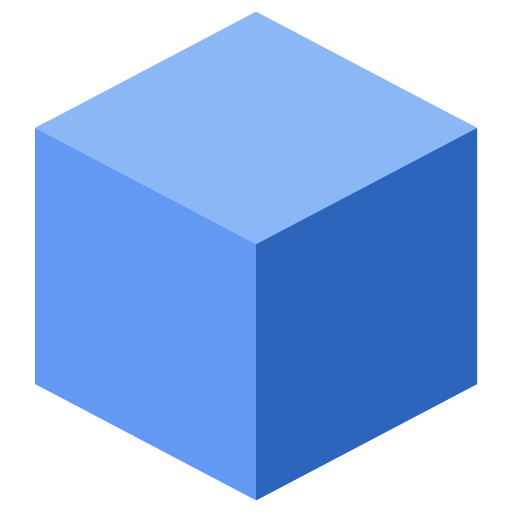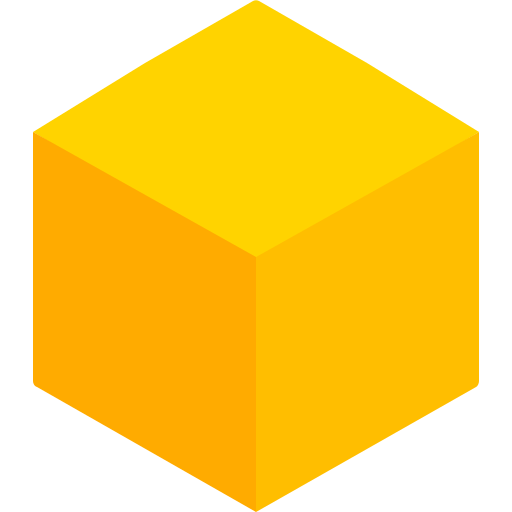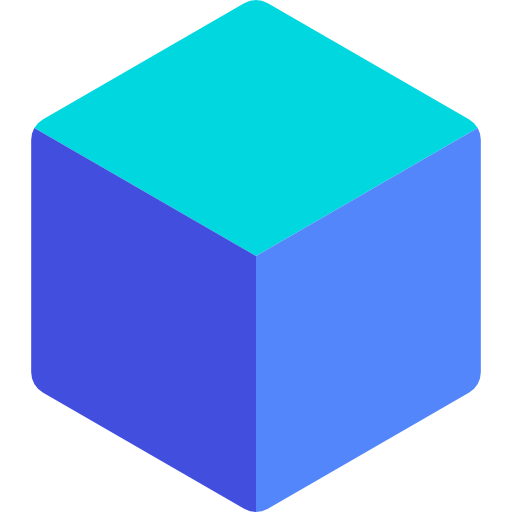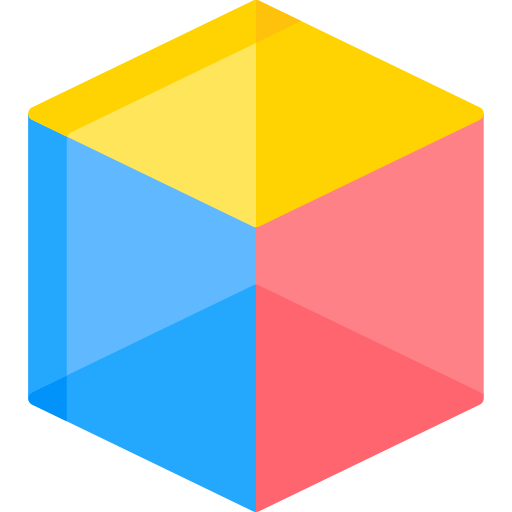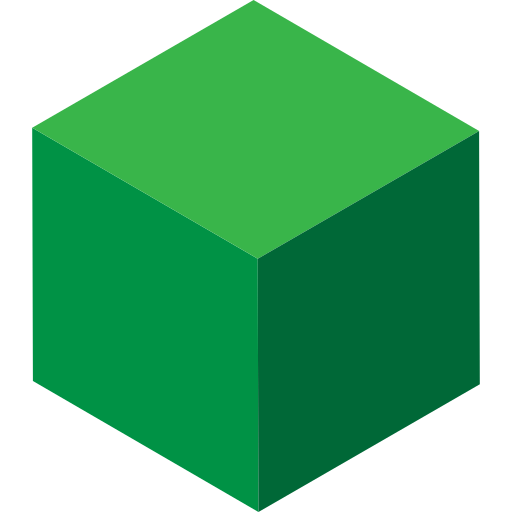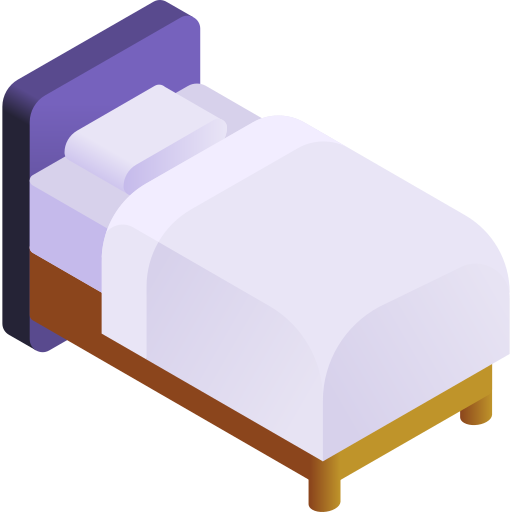Solas Shaders for Minecraft: Realistic Lighting & Cinematic Visuals Made Easy
If you’re a Minecraft player craving cinematic visuals, realistic lighting, and immersive atmospheric effects, Solas Shaders should be at the top of your list. Designed with next-gen visual fidelity in mind, this shader pack transforms Minecraft’s blocky world into a breathtaking landscape filled with dynamic shadows, soft bloom, ray tracing-like reflections, and moody fog effects.
In this article, you’ll learn:
-
What Solas Shaders are and who developed them
-
Their core visual features and system performance
-
Compatibility with Minecraft versions, OptiFine, and Iris
-
Step-by-step installation instructions
-
Tips for customizing settings to balance aesthetics and FPS
-
Comparisons with other top shaders like SEUS and Complementary
-
Ideal gameplay scenarios and best resource packs to use alongside Solas
-
Common bugs and how to fix them
Whether you’re building a survival world or recording a cinematic montage, Solas Shaders might be the lighting overhaul you’ve been waiting for.
What Are Solas Shaders?
Solas Shaders is a high-end Minecraft shader pack created to deliver photorealistic lighting and immersive visuals without sacrificing playability. Developed by AzzyCraft, this shader emphasizes mood, lighting depth, and graphical realism while maintaining smoother performance than some heavyweight alternatives.
Shader Goals:
-
Mimic ray tracing-like lighting without requiring an RTX GPU
-
Elevate immersion in both survival and creative modes
-
Provide extensive customization without overwhelming beginners
Core Features
Solas Shaders shine (literally) through their signature effects, making Minecraft feel like a modern AAA title:
-
Ray tracing-like lighting: Dynamic global illumination mimics real-world light bounce and ambient shading.
-
Realistic shadows: Soft, directional shadows that change with time of day and light angle.
-
Volumetric fog: Adds depth and atmosphere in forests, caves, and valleys.
-
Bloom effects: Highlights bright surfaces like torches, lava, or sunsets.
-
Water reflections: Realistic mirror-like water surfaces with light distortions.
-
Temporal anti-aliasing: Smooths jagged edges for a cleaner image.
-
Weather-responsive lighting: Fog and darkness dynamically shift with rain, storms, and clouds.
Versions INFO
Comparison
Compare the appearance of Vanilla Minecraft to Solas Shaders.
How to Install Solas Shaders?
- To use Shaders download and Install Shaders Loader like Optifine or Iris.
- Download the SOLAS SHADERS for Minecraft by clicking proper link bellow.
- Launch Minecraft.
- Click “Options” on the main menu.
- In the options, go to submenu “Video Settings“.
- Then go to submenu ” Shader Packs“
- Click “Open Shader Pack Folder” at the bottom left to see a folder titled “shaderpacks“.
- Put the downloaded ZIP file into your “shaderpacks” folder. Or, just drag and drop it into the Minecraft window to add the pack.
- You will see the shader pack on the list. Unzip the file if you can’t see the pack.
- Hover over the shader pack and click on it.
- Click “Done” and shaders have been loaded.
- Credit for the creation of Solas Shaders goes to Septonious
- Our website does not host any files directly. All download links are sourced from the original creators. Every pack is carefully checked and guaranteed to be virus-free, providing a safe and secure experience.
- Do you have any feedback to share? Leave a comment and rate the pack to support the creators!
Free Downloads
Septonious
Links
SOLAS SHADERS FAQ
1. What is Solas Shaders for Minecraft?
Solas Shaders is a high-quality shader pack that adds realistic lighting, dynamic shadows, bloom, and cinematic effects to Minecraft.
2. Is Solas Shaders compatible with OptiFine?
Yes, Solas Shaders works best with OptiFine but also supports Iris on Fabric.
3. Does Solas require a ray tracing GPU?
No, it mimics ray tracing with clever lighting techniques that work on non-RTX GPUs.
4. How do I install Solas Shaders?
Download the .zip, install OptiFine/Iris, and drag the shader into the shaderpacks folder.
5. Why is my Minecraft crashing with Solas?
It might be your GPU. Lower settings or switch to a lighter shader pack.
6. What’s the best FPS setting for Solas Shaders?
Use the “Medium” preset and disable volumetric fog for better performance.
7. Can I use Solas on a server?
Yes! Shaders are client-side, so you can use them on any server without issues.
8. Does Solas Shaders support Minecraft 1.21.6?
Yes, the latest versions of Solas are compatible with Minecraft 1.21.6.
9. Are Solas Shaders better than BSL?
It depends. Solas offers more cinematic visuals, while BSL prioritizes balance.
10. What texture pack works best with Solas?
Try Patrix, Faithful, or Stay True for stunning results.