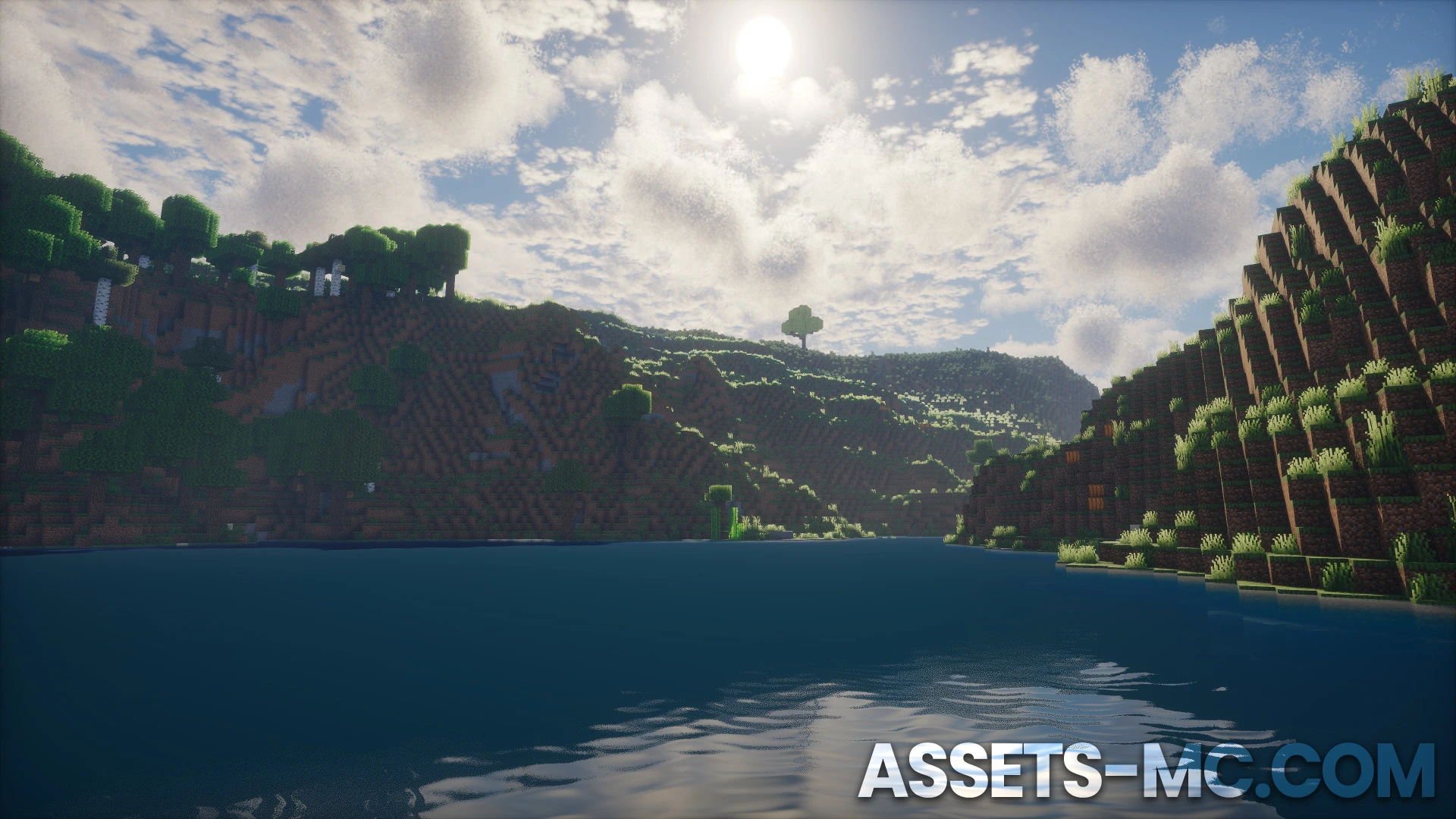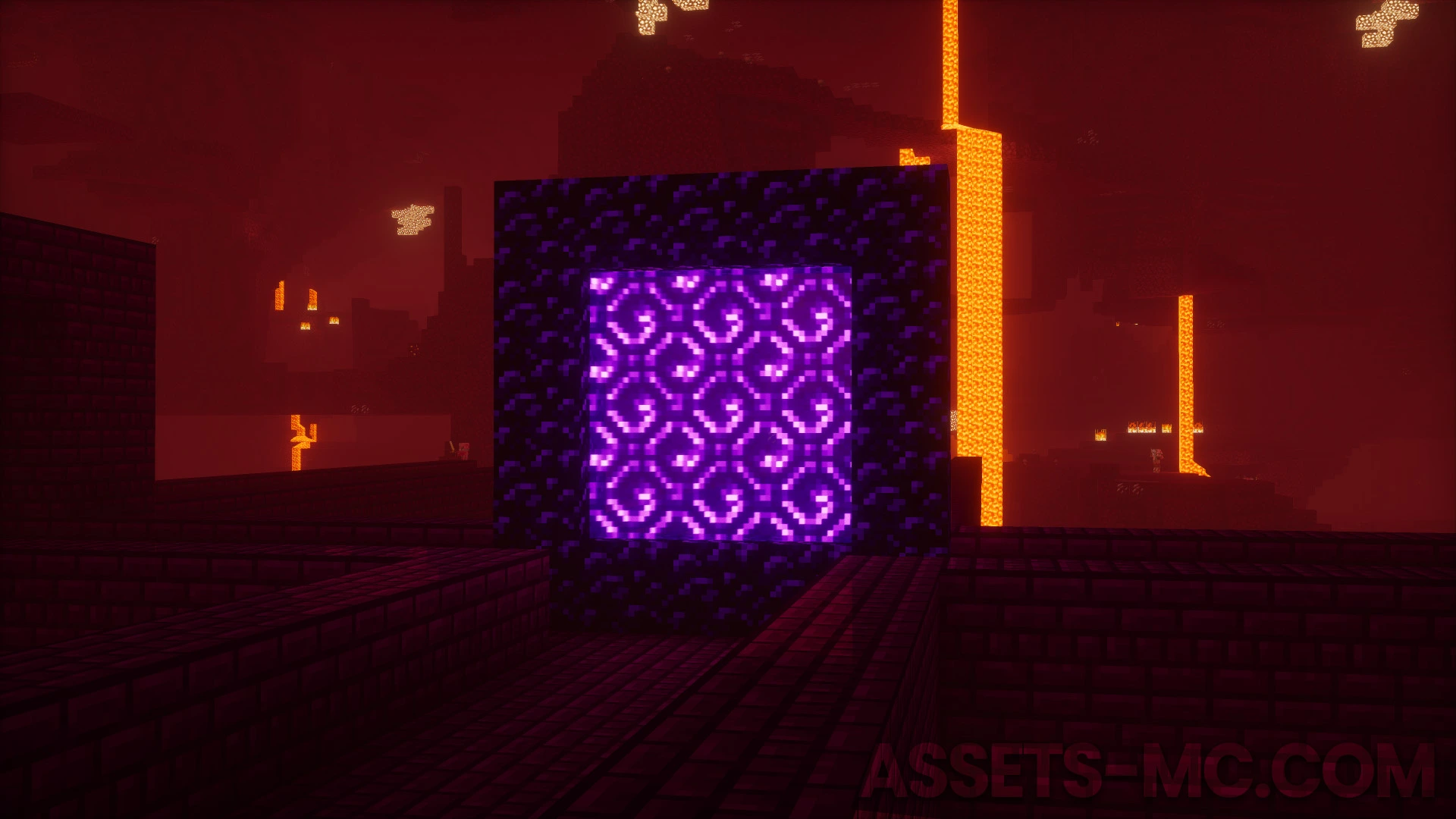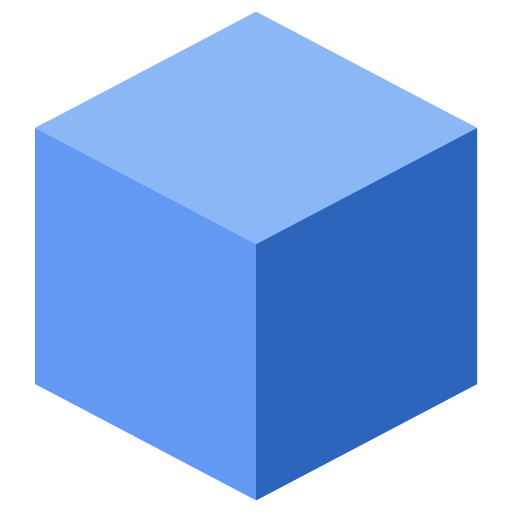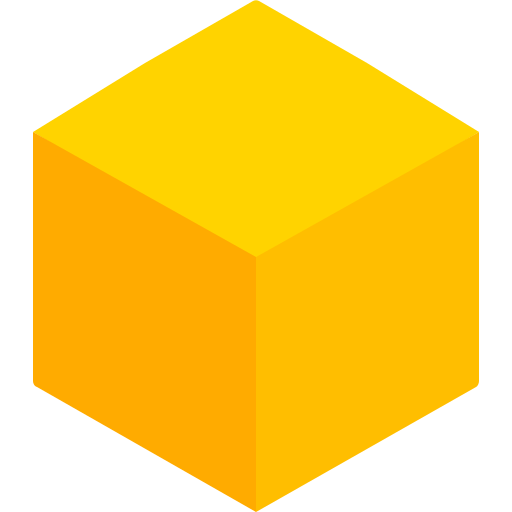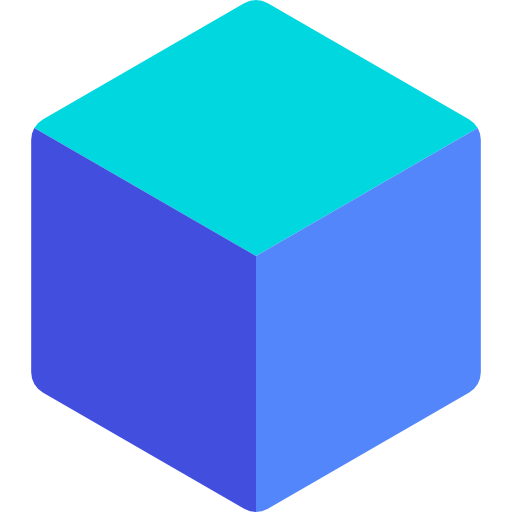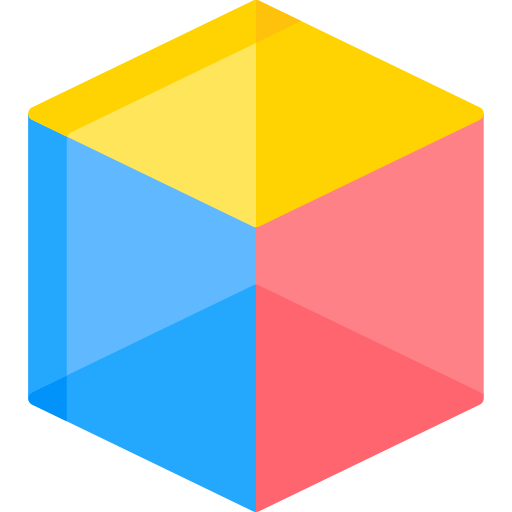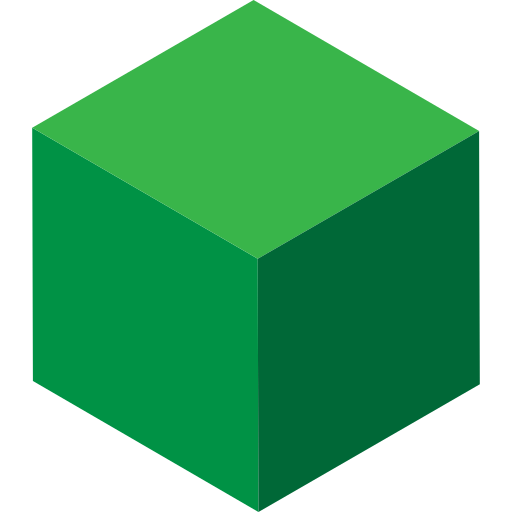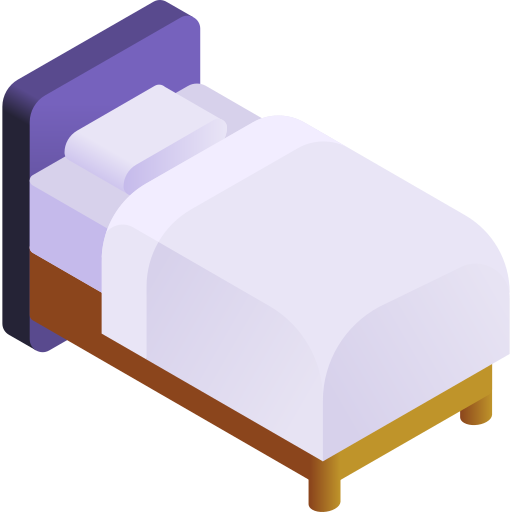Photon Shaders for Minecraft: Ultimate Guide to Realistic Lighting & Cinematic Graphics
Photon Shaders: Breathtaking Visuals for Minecraft Like Never Before
If you’ve ever dreamed of turning Minecraft into a cinematic masterpiece, Photon Shaders might just be your new favorite visual enhancement mod. Designed for players who crave realism, immersive lighting, and crisp color grading, these shaders bring a transformative upgrade to the game’s aesthetics—making every sunrise, shadow, and water ripple feel alive.
In this guide, we’ll cover everything you need to know about Photon Shaders: from features and compatibility to installation and optimization tips. Whether you’re running survival mode on a mid-tier PC or creating cinematic builds on a powerhouse rig, this shader pack offers something for everyone.
What Are Photon Shaders?
Photon Shaders is a high-end Minecraft shader pack developed to simulate realistic lighting and atmospheric visuals. Created by SixSeven, the shader pack quickly gained attention on platforms like CurseForge and ShaderLABS for its:
-
Advanced global illumination
-
Color grading tuned for realism
-
Support for volumetric lighting and physically-based rendering
Built on Iris Shaders and compatible with Sodium, Photon Shaders prioritize visual accuracy while maintaining performance—making it ideal for modern players who want the best of both worlds.
Key Features of Photon Shaders
Photon Shaders shines in its feature set. Here’s what sets it apart from other shader packs:
🌞 Advanced Lighting & Ray Tracing Effects
-
Simulated sunlight bounce (global illumination)
-
Screen-space reflections for glass and water
-
Soft volumetric fog for realistic ambiance
🌌 Dynamic Shadows
-
Smooth, real-time shadows with depth-based softness
-
Light reacts dynamically with terrain and entities
🌊 Stunning Water Rendering
-
Reflective and refractive water caustics
-
Animated waves with realistic transparency
☁️ Skyboxes & Atmospherics
-
Realistic sky gradients and cloud layering
-
Optional cinematic sun glare and bloom
🔥 Ambient Enhancements
-
Warm interior lighting from torches
-
Light diffusion through stained glass and foliage
Tip: For the best visual impact, use Photon Shaders with high-resolution resource packs and RTX-compatible worlds.
Versions INFO
Comparison
Compare the appearance of Vanilla Minecraft to Photon Shaders
How to Install Photon Shaders?
- To use Shaders download and Install Shaders Loader like Optifine or Iris.
- Download the PHOTON SHADERS for Minecraft by clicking proper link bellow.
- Launch Minecraft.
- Click “Options” on the main menu.
- In the options, go to submenu “Video Settings“.
- Then go to submenu ” Shader Packs“
- Click “Open Shader Pack Folder” at the bottom left to see a folder titled “shaderpacks“.
- Put the downloaded ZIP file into your “shaderpacks” folder. Or, just drag and drop it into the Minecraft window to add the pack.
- You will see the shader pack on the list. Unzip the file if you can’t see the pack.
- Hover over the shader pack and click on it.
- Click “Done” and shaders have been loaded.
- Credit for the creation of Photon Shaders goes to sixthsurge
- Our website does not host any files directly. All download links are sourced from the original creators. Every pack is carefully checked and guaranteed to be virus-free, providing a safe and secure experience.
- Do you have any feedback to share? Leave a comment and rate the pack to support the creators!
Free Downloads
Sixthsurge
Links
Photon Shaders FAQ
-
Is Photon Shaders safe to use?
Yes, it’s safe and widely used by the Minecraft community. Only download from official sources. -
Do Photon Shaders work with OptiFine?
Partially, but full features require Iris for optimal performance. -
Can I use Photon on Minecraft 1.21?
Yes, it supports versions up to 1.21 and is frequently updated. -
Why does my game crash with Photon Shaders?
Likely due to incompatible mods or outdated drivers. Check your mod list and update your GPU. -
What’s the best GPU for Photon Shaders?
An RTX 3060 or RX 6700 XT is ideal for high settings. -
How do I increase FPS with Photon?
Lower shadow resolution, disable bloom, and enable Sodium mod. -
Do I need a beefy PC for Photon?
Not necessarily! With tweaks, even mid-range PCs can run Photon smoothly. -
Can I use Photon Shaders on Fabric?
Yes, using the Iris Shader mod, which works perfectly on Fabric. -
Are there mobile versions of Photon Shaders?
No. Photon is PC-exclusive and not supported on Bedrock or mobile. -
What resource packs enhance Photon the most?
Patrix, VanillaXBR, and AstraLex are top choices for added realism.