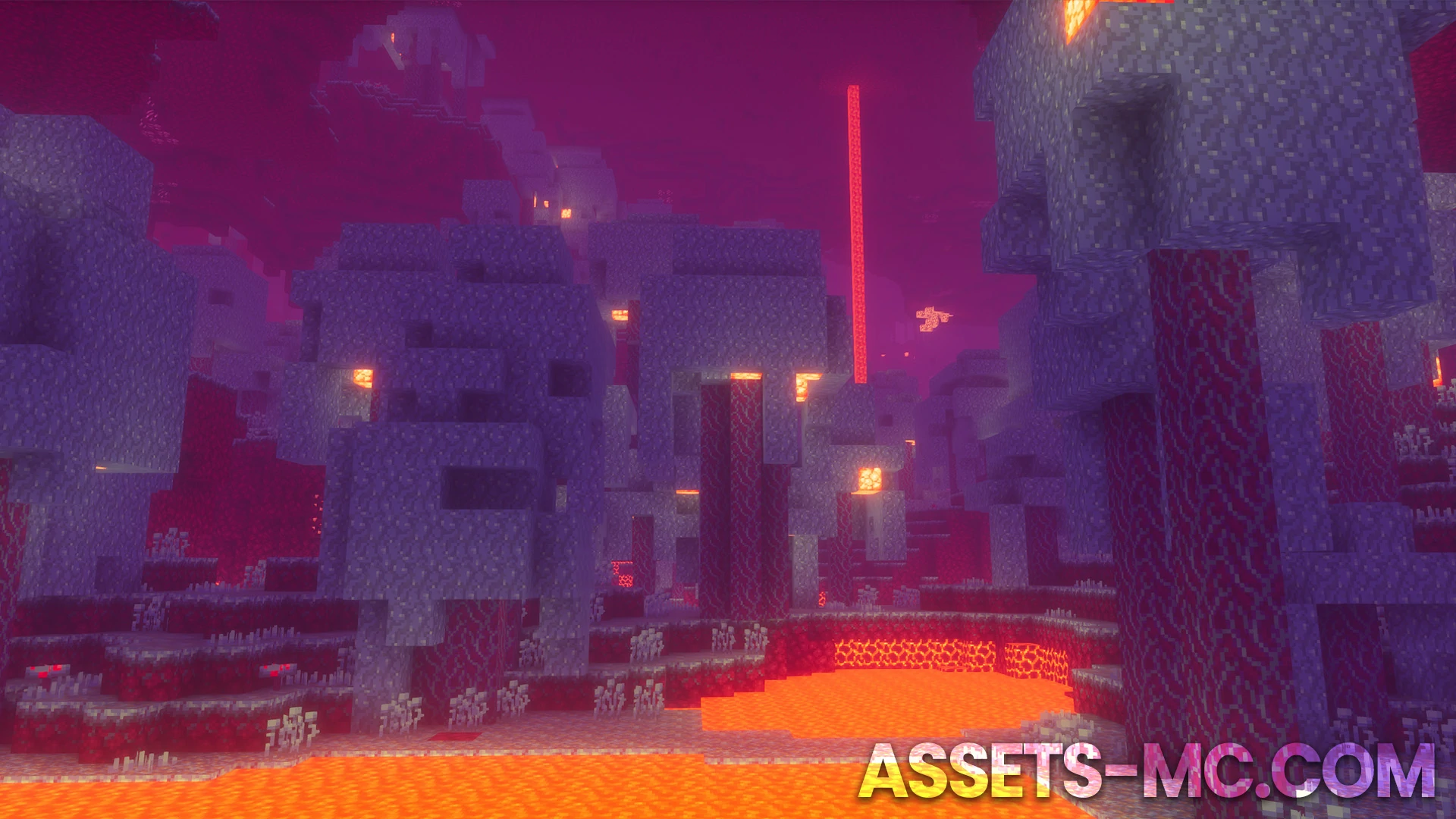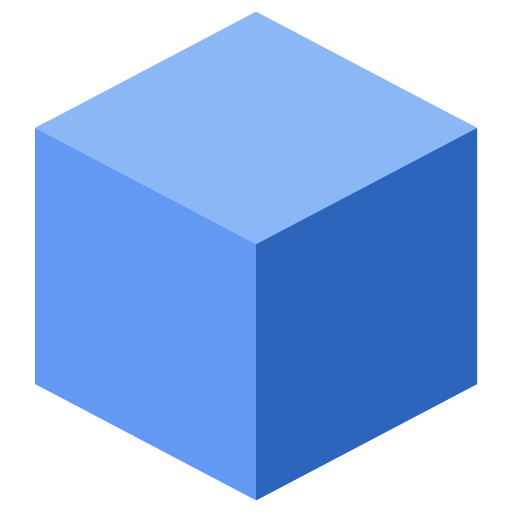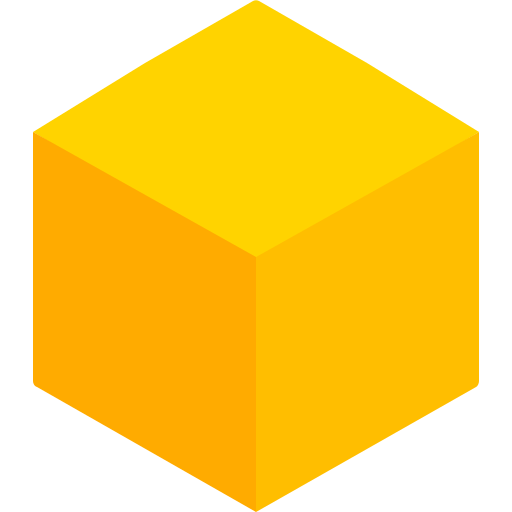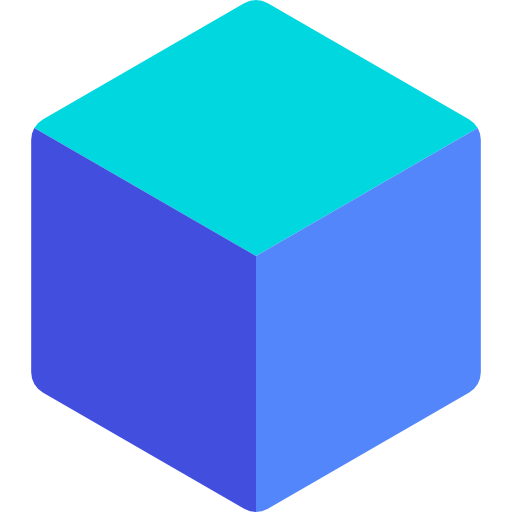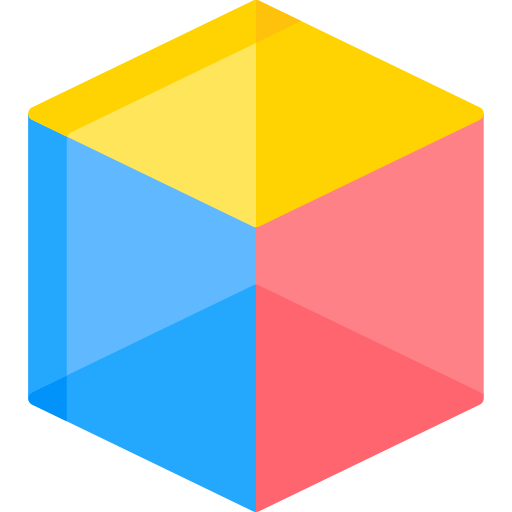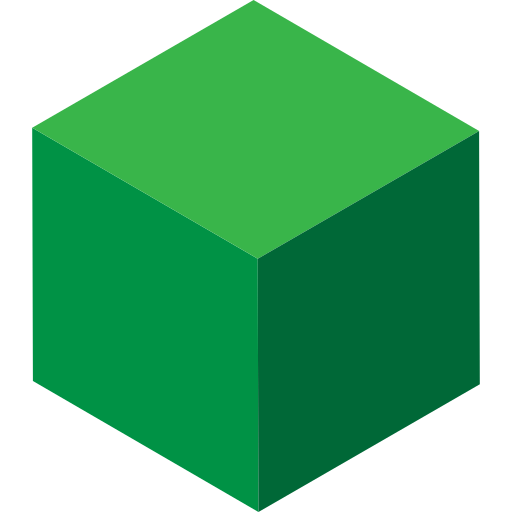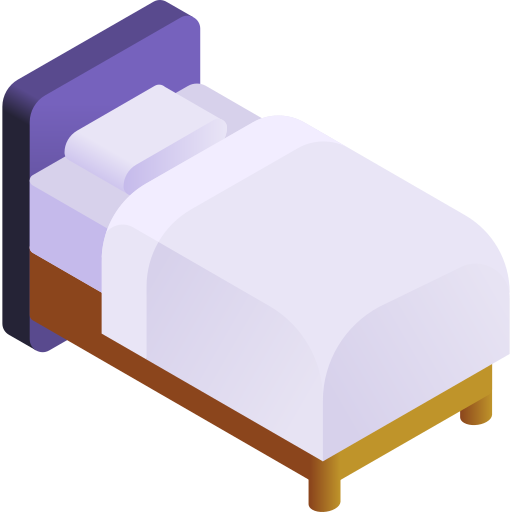Fast PBR Shaders for Minecraft – Stunning Realism Without the FPS Drop
🔍 Overview: What Are Fast PBR Shaders?
Fast PBR Shaders are designed for players who want next-gen visual effects—like accurate reflections, detailed shadows, and smooth ambient lighting—but without the performance hit typically associated with high-end shaders.
Key Highlights:
-
Developed by shader modders focused on efficiency and accessibility
-
Built to support PBR textures, enabling more accurate material rendering
-
Lightweight alternative to resource-intensive shader packs like SEUS or BSL
These shaders are particularly appealing to players using OptiFine or Iris Shaders Mod, as they offer broad compatibility and customizable performance presets.
✨ Key Features of Fast PBR Shaders
Here’s what sets Fast PBR Shaders apart from others:
✅ Physically Based Rendering (PBR)
-
Realistic metallic and roughness textures
-
Materials react naturally to light sources
-
Works seamlessly with PBR-ready resource packs
✅ Dynamic Lighting
-
Soft shadows and smooth global illumination
-
Real-time light bounce simulation
-
Accurate color bleeding for a natural look
✅ Advanced Reflections
-
Screen Space Reflections (SSR) for water and metal
-
Dynamic reflections without GPU overload
✅ Atmospheric Volumetrics
-
Lightweight fog and haze simulation
-
Subtle depth without performance drain
✅ Shadows and Sunlight
-
Sharp, configurable shadow detail
-
Sun angle dynamically affects lighting and shading
Insert screenshot comparing vanilla vs Fast PBR Shaders here
⚙️ Performance Benefits
Unlike traditional shaders that may require a high-end GPU, Fast PBR Shaders are fine-tuned for smooth gameplay:
-
Runs well on GTX 1050, RX 560, and integrated GPUs
-
Average FPS boost over other PBR-enabled shader packs
-
Low input lag, ideal for PvP and Redstone contraptions
These shaders are perfect for users who want both speed and beauty. They are among the most FPS-friendly Minecraft mods in the PBR category.
🔄 Compatibility: Minecraft Versions & Mod Loaders
Fast PBR Shaders are compatible with:
-
Minecraft 1.16.5 through 1.21.6
-
OptiFine (most stable)
-
Iris Shaders + Sodium (for Fabric users)
No official Forge-only support, but workaround setups exist using OptiForge.
Versions INFO
Comparison
Compare the appearance of Vanilla Minecraft to Fast PBR Shaders
How to Install Fast PBR Shaders?
- To use Shaders download and Install Shaders Loader like Optifine or Iris.
- Download the FAST PBR for Minecraft by clicking proper link bellow.
- Launch Minecraft.
- Click “Options” on the main menu.
- In the options, go to submenu “Video Settings“.
- Then go to submenu ” Shader Packs“
- Click “Open Shader Pack Folder” at the bottom left to see a folder titled “shaderpacks“.
- Put the downloaded ZIP file into your “shaderpacks” folder. Or, just drag and drop it into the Minecraft window to add the pack.
- You will see the shader pack on the list. Unzip the file if you can’t see the pack.
- Hover over the shader pack and click on it.
- Click “Done” and shaders have been loaded.
- Credit for the creation of FAST PBR Shaders goes to RRe36
- Our website does not host any files directly. All download links are sourced from the original creators. Every pack is carefully checked and guaranteed to be virus-free, providing a safe and secure experience.
- Do you have any feedback to share? Leave a comment and rate the pack to support the creators!
Free Downloads
RRe36
Links
FAST PBR FAQ
1. Do Fast PBR Shaders work on low-end PCs?
Yes. They’re designed to balance visuals and performance, especially with lower-end GPUs.
2. Are Fast PBR Shaders compatible with Fabric?
Yes, via Iris Shaders. Just drop the ZIP into the shaderpacks folder.
3. What’s the best texture pack to use?
Patrix or Stratum, both support full PBR materials.
4. How do I fix shader glitches on Intel GPUs?
Try running Iris instead of OptiFine and disable volumetrics.
5. Do they support Minecraft 1.21.6?
Yes, if you’re using a compatible version of OptiFine or Iris.
6. Can I use these shaders for PvP?
Absolutely. Their low-latency design keeps gameplay smooth.
7. What settings give the best FPS?
Use low shadows, disable reflections, and lower render distance to 8.
8. Why are PBR effects not showing?
You need a PBR-enabled texture pack and shaders with LabPBR support.
9. Do they work on macOS?
Yes, but performance varies based on your hardware. Apple Silicon runs best with Iris.
10. Will Fast PBR Shaders slow down multiplayer gameplay?
No. Shader performance is client-side only and doesn’t affect server latency.