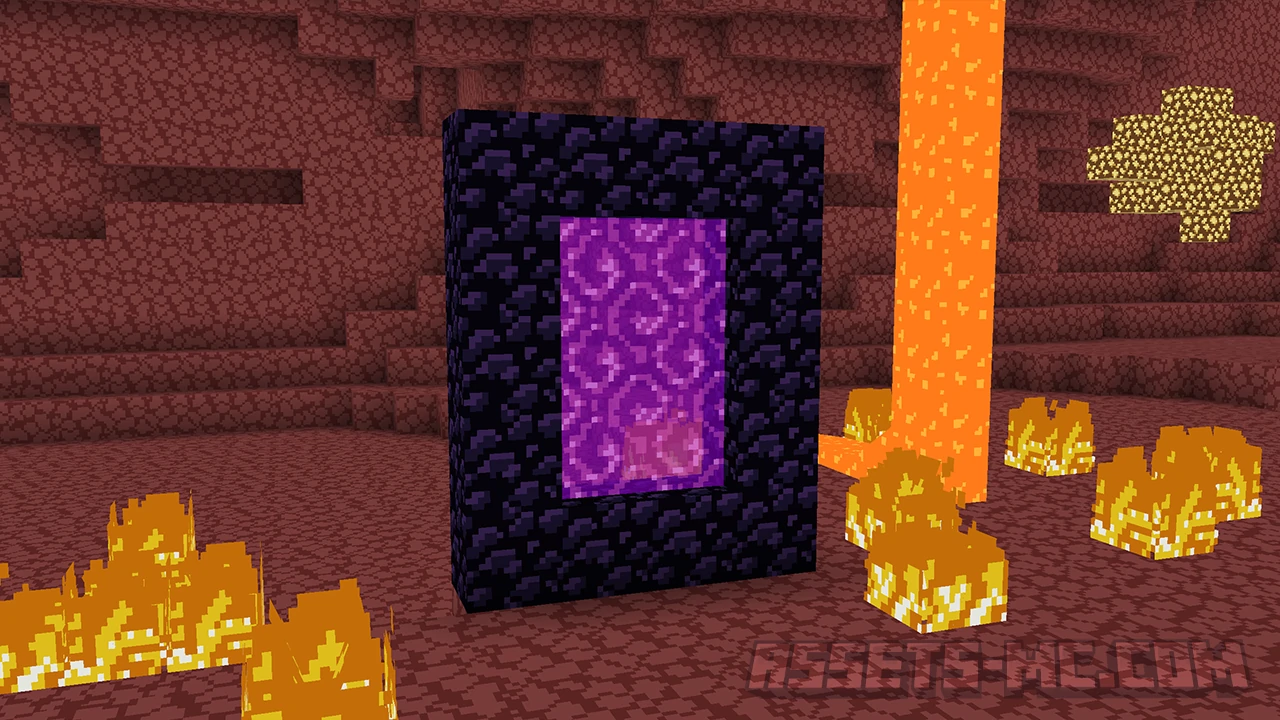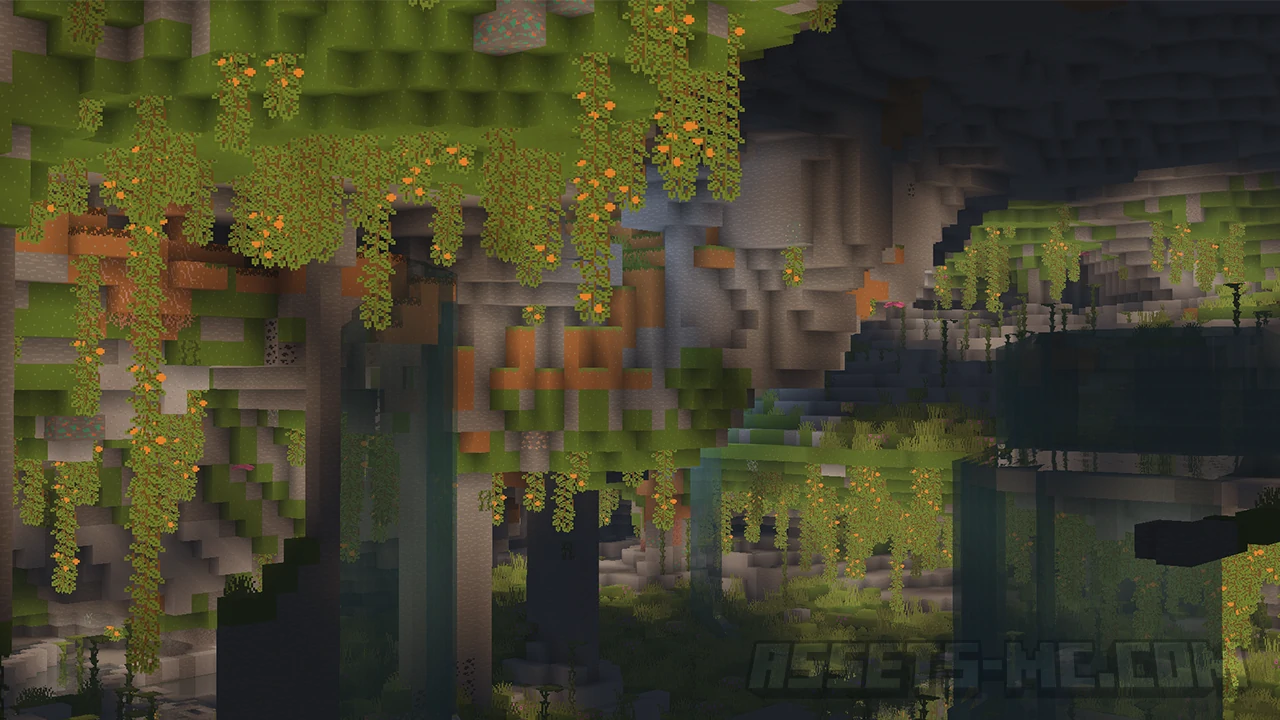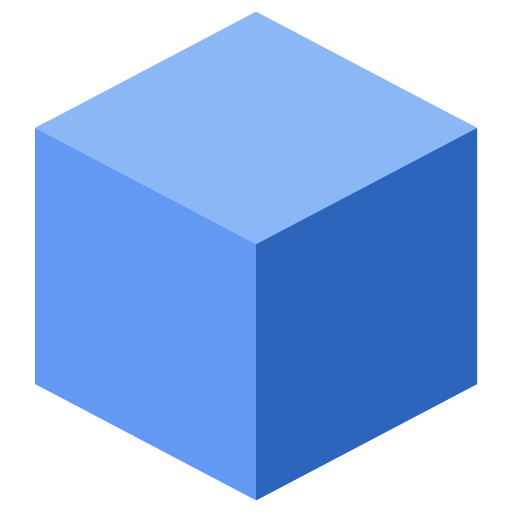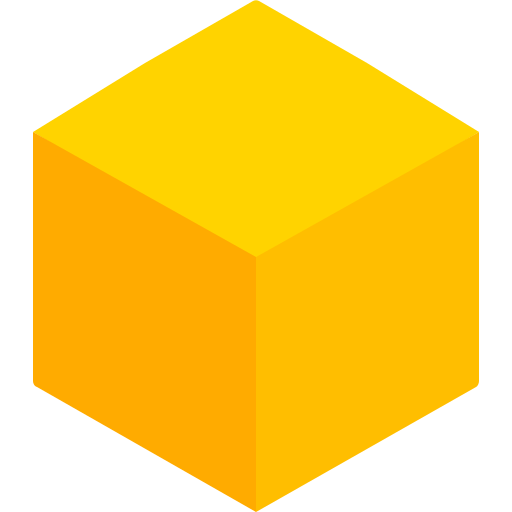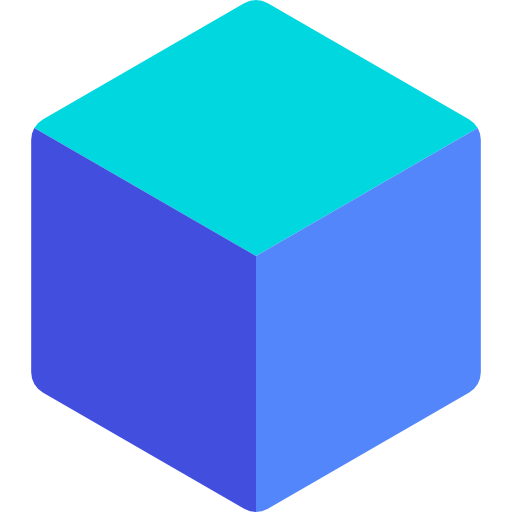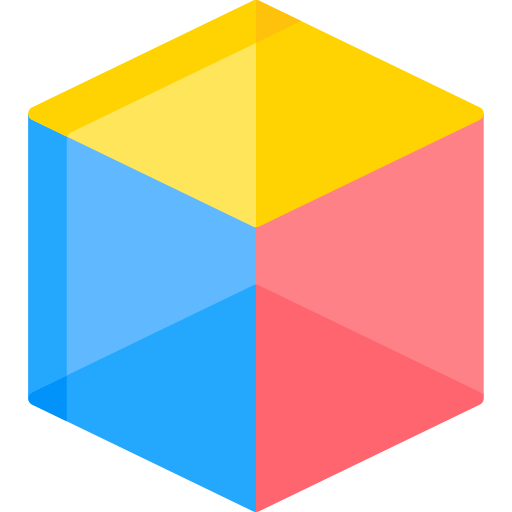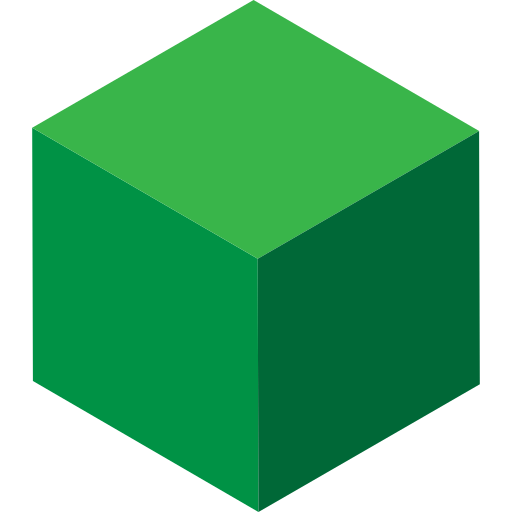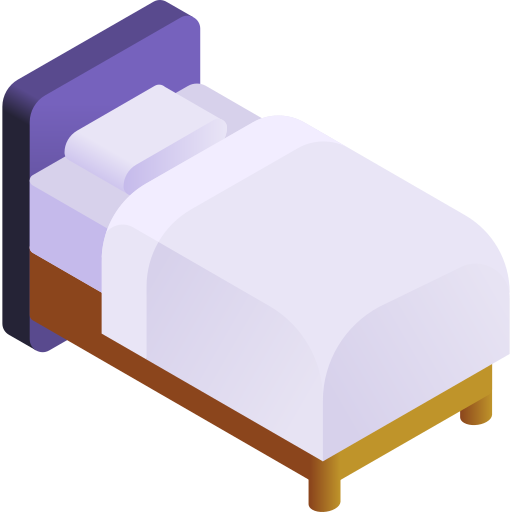Bare Bones Texture Pack 1.21.9, 1.21.8 → 1.20 - Free Download
Minecraft has always been about creativity, exploration, and endless possibilities. But let’s be honest—the default textures, while nostalgic, can sometimes feel cluttered or outdated. That’s where the Bare Bones Texture Pack comes in.
This texture pack is one of the most popular minimalist resource packs in the Minecraft community. Instead of going for hyper-realistic detail like Patrix or staying close to the vanilla look like Faithful, Bare Bones strips everything down to its simplest form. Think bright colors, smooth edges, cartoon-like visuals, and a clean, polished style.
It’s designed for players who want Minecraft to feel light, modern, and fun—without unnecessary detail weighing down the experience. Whether you’re building in creative, surviving against mobs, or exploring vast biomes, the Bare Bones look makes the game feel fresh and easy on the eyes.
Before & After Comparison
Compare the appearance of Default Resources to Bare Bones Texture Pack.


How the Bare Bones Texture Pack Looks
The Bare Bones Texture Pack is all about minimalism. It doesn’t try to overwhelm you with photorealistic grass textures or detailed cobblestone shading. Instead, it delivers a cartoon-inspired, flat-color design that feels both playful and refreshing.
Key Visual Features:
Cartoon-like Style – Every block is redesigned with bold colors and simple shapes. It almost looks like Minecraft was turned into a Saturday morning cartoon.
Bright Colors – Grass is greener, the sky is clearer, and every block has a vibrant, eye-catching hue.
Flat Surfaces – Instead of noisy pixels and shading, Bare Bones uses smooth surfaces that make structures and landscapes pop.
Minimalistic Mobs – Creepers, zombies, and skeletons look less scary and more stylized, fitting the clean theme.
This clean look is perfect for:
Players who love creative builds and want their structures to stand out.
Fans of cartoon aesthetics who prefer fun over realism.
Those who feel vanilla Minecraft looks “too messy” but don’t want a pack that changes the game completely.
In many ways, Bare Bones is like a “visual reset” for Minecraft. It simplifies the world so you can focus more on gameplay, builds, and exploration rather than being distracted by noisy details.
Comparison with Other Texture Packs
To really appreciate the Bare Bones Texture Pack, let’s compare it with some of the most popular alternatives:
Faithful Texture Pack
Faithful’s Goal: Stay true to vanilla Minecraft but with higher resolution and more detail.
Visuals: Looks sharper and more refined but still close to the original textures.
Bare Bones vs. Faithful: Faithful enhances Minecraft’s realism, while Bare Bones strips it down to its core shapes and colors. If you want simplicity, Bare Bones is the better pick.
Patrix Texture Pack
Patrix’s Goal: Ultra-realistic visuals with advanced detail, lighting, and textures.
Visuals: Makes Minecraft look like a completely different game—hyper-detailed blocks, natural elements, and near-photo realism.
Bare Bones vs. Patrix: They’re complete opposites. Patrix is heavy, demanding, and realistic; Bare Bones is lightweight, clean, and cartoon-like.
Default (Vanilla) Minecraft
Vanilla’s Goal: The original Minecraft look—nostalgic but sometimes messy.
Bare Bones vs. Vanilla: Bare Bones smooths out rough edges and replaces noisy textures with minimal designs, making the game feel more modern.
In short:
If you love detail → go for Patrix.
If you want refined vanilla → pick Faithful.
If you crave minimalism and color → Bare Bones Texture Pack is the winner.
Versions INFO
CHECK OUT THESE TEXTURE PACKS
How to Install Bare Bones Texture Pack?
- To use all cool features in this pack, download and install Optifine
- Download the Bare Bones Texture Pack for Minecraft by clicking button bellow.
- Launch Minecraft
- Click “Options” on the main menu.
- In the options, go to submenu “Resource Packs“.
- Click “Open Pack Folder” at the bottom left to see a folder titled “resourcepacks“.
- Put the downloaded ZIP file into your “resourcepacks” folder. Or, just drag and drop it into the Minecraft window to add the pack.
- You will see the pack on the left side off the resource pack selection menu. Unzip the file if you can’t see the pack.
- Hover over the pack thumbnail and click the arrow pointing right.
- Click “Done” and all assets have been loaded.
- Credit for the creation of Aurora’s Shaders goes to RobotPants.
- Our website does not host any files directly. All download links are sourced from the original creators. Every pack is carefully checked and guaranteed to be virus-free, providing a safe and secure experience.
- Do you have any feedback to share? Leave a comment and rate the pack to support the creators!
Free Downloads
CHECK OUT THESE SHADER PACKS
RobotPants
Links
Bare Bones FAQ
1. Does the Bare Bones Texture Pack affect performance?
No—if anything, it improves performance. Because it removes unnecessary detail and keeps textures simple, it can actually run smoother than vanilla on lower-end PCs.
2. Is Bare Bones available for both Java and Bedrock?
Yes! The pack is available for Java Edition (PC) and Bedrock Edition (mobile, console, Windows 10). Just make sure to download from the official source or trusted community hubs like.
3. Can I use Bare Bones with shaders?
Absolutely. In fact, Bare Bones looks even better when paired with shaders like BSL or Complementary. The flat, minimal textures work beautifully with advanced lighting.
4. Is the Bare Bones Texture Pack good for survival or creative gameplay?
Both!
In survival, the clean visuals make mining, crafting, and exploring more enjoyable.
In creative, the minimalism helps builders focus on shapes and structures without distraction.