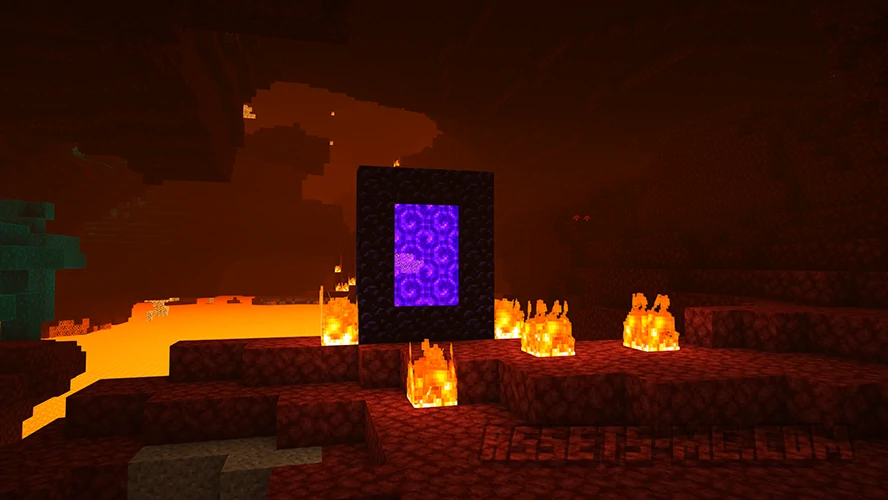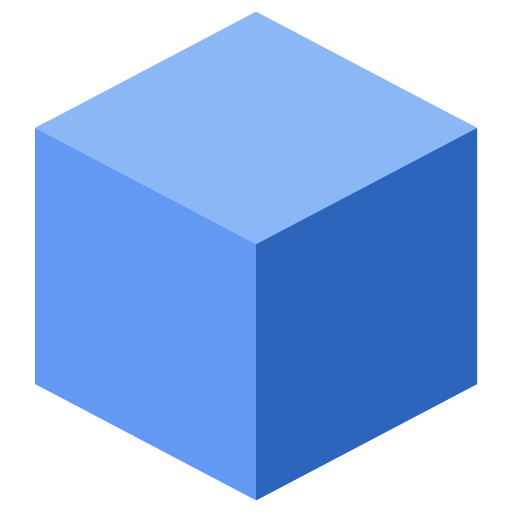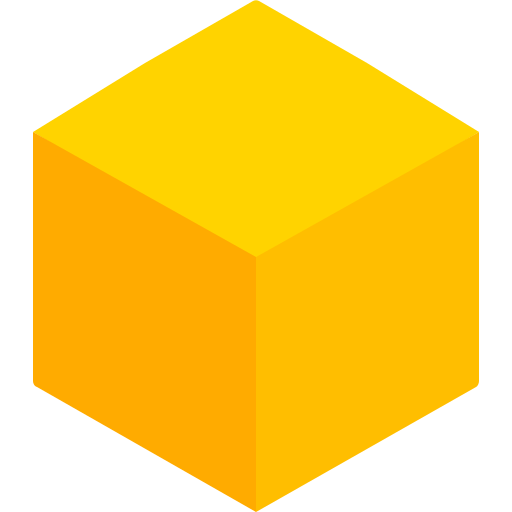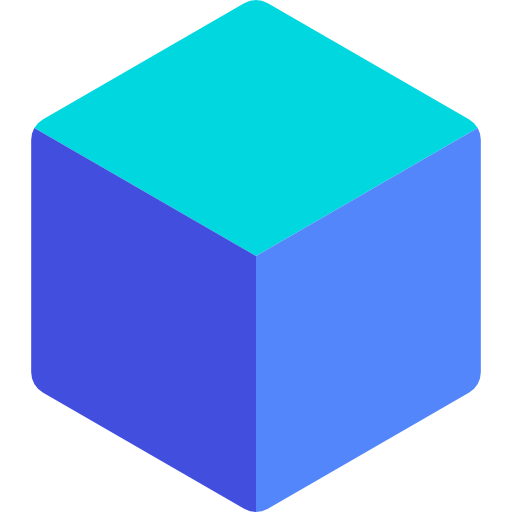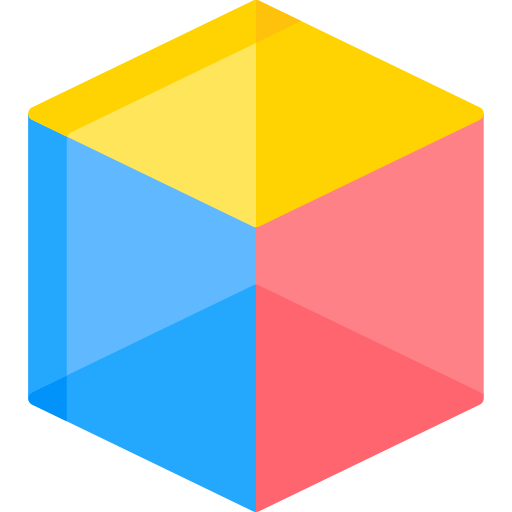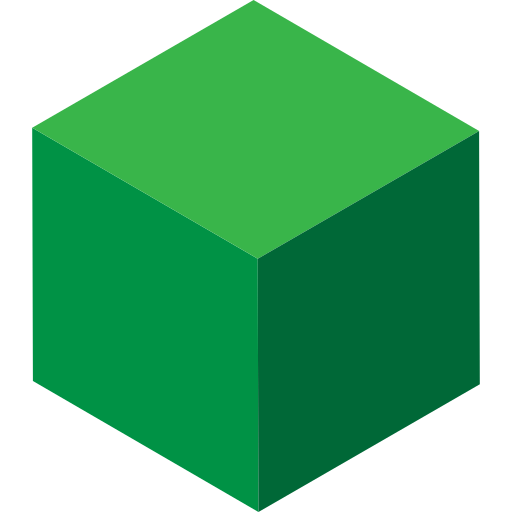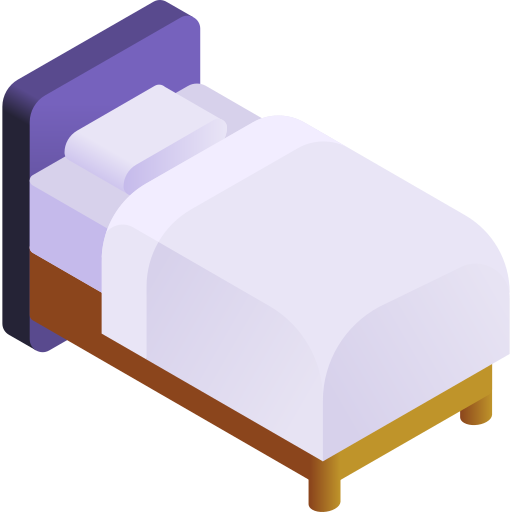BSL Shaders 1.21.9, 1.21.8 → 1.20 - Free Download
When it comes to Minecraft shaders, few names are as well-known and beloved as the BSL Shader Pack. Designed by CaptTatsu, this shader pack has become a fan favorite for years thanks to its perfect balance of stunning visuals and smooth performance. Whether you’re a casual player who wants a prettier survival world or an advanced builder aiming for cinematic screenshots, BSL Shader Pack has something for you.
With realistic lighting, soft shadows, vibrant colors, reflective water, and atmospheric effects, this shader pack transforms Minecraft into something that feels alive without straying too far from the game’s original charm. It’s also highly customizable, meaning players can tweak the settings for their PC specs and personal preferences.
In this article, we’ll take a deep dive into what makes the BSL Shader Pack one of the most popular shader packs in Minecraft, how it compares to other top shaders, and why you should give it a try.
Before & After Comparison
Compare the appearance of Vanilla Minecraft to BSL Shaders.
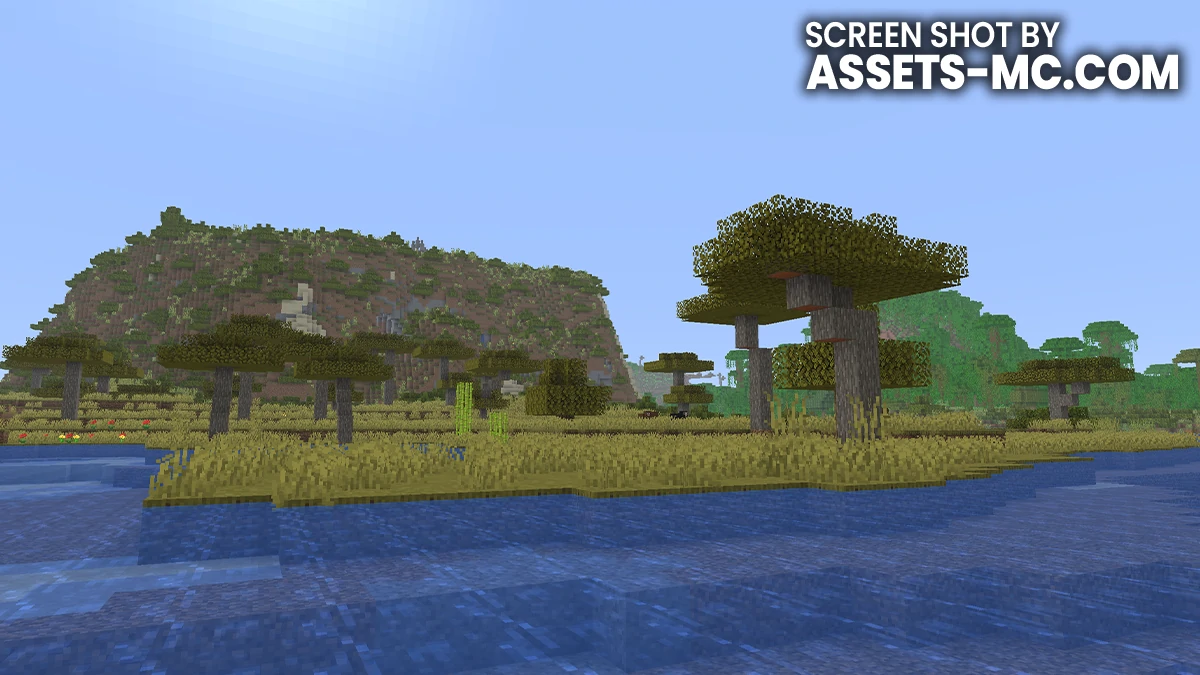

Visual Style of the BSL Shader Pack
The visual style of BSL Shader Pack is one of the main reasons it has become so iconic. It strikes a unique balance between realism and Minecraft’s blocky simplicity. Instead of overwhelming the player with too much detail, it enhances the game’s natural beauty.
Realistic Lighting
BSL shaders introduce dynamic global illumination and realistic sunlight. When the sun rises, you’ll notice warm tones filling the world. At sunset, the sky glows with rich oranges and pinks, creating an almost cinematic effect.
Soft Shadows
Unlike the harsh shadows in vanilla Minecraft, BSL offers soft, smooth shadows that make environments feel more natural. Trees cast gentle shade, caves feel more mysterious, and builds look more immersive.
Vibrant Colors
One of the standout features of the BSL Shader Pack is its color saturation. Everything from grass and flowers to skies and oceans looks more vibrant, giving Minecraft a warm and lively atmosphere.
Water Reflections
Water has been completely overhauled in BSL. Oceans, lakes, and rivers feature realistic reflections, ripples, and transparency. You can see the sun or moon glistening on the surface, and even reflections of nearby terrain.
Atmospheric Effects
BSL Shader Pack includes realistic fog, bloom, depth of field, and lens flare. These effects add to the immersion, making environments feel larger and more alive, especially when exploring mountains or large forests.
BSL Shader Pack vs Other Shaders
There are plenty of shader packs available, but how does BSL Shader Pack compare to others like Iteration Shaders, Lux Shaders, and Aurora’s Shaders? Let’s break it down.
BSL Shader Pack vs Iteration Shaders
BSL Shader Pack focuses on a vibrant, warm, and slightly stylized realism.
Iteration Shaders lean more into cinematic visuals, with advanced ray-tracing-like lighting and heavier effects.
Performance: BSL is generally more forgiving on mid-range PCs, while Iteration requires stronger hardware.
BSL Shader Pack vs Lux Shaders
Lux Shaders aim for realism with a colder, sharper look, making Minecraft feel closer to photorealistic graphics.
BSL Shader Pack is warmer and more colorful, keeping Minecraft’s “fun” atmosphere intact.
Performance: BSL tends to run smoother on a wider range of PCs.
BSL Shader Pack vs Aurora’s Shaders
Aurora’s Shaders are known for dramatic lighting and atmospheric realism.
BSL Shader Pack balances realism with usability, making it better for everyday play.
Performance: Aurora’s Shaders may push some systems harder, while BSL works smoothly on most setups.
In short, if you want balanced beauty, great performance, and tons of customization, BSL Shader Pack is often the best all-around choice.
Versions INFO
CHECK OUT THESE TEXTURE PACKS
How to Install BSL Shaders?
- To use Shaders download and Install Shaders Loader like Optifine or Iris.
- Download the BSL SHADERS for Minecraft by clicking proper button bellow.
- Launch Minecraft.
- Click “Options” on the main menu.
- In the options, go to submenu “Video Settings“.
- Then go to submenu ” Shader Packs“
- Click “Open Shader Pack Folder” at the bottom left to see a folder titled “shaderpacks“.
- Put the downloaded ZIP file into your “shaderpacks” folder.
- You will see the shader pack on the list. Unzip the file if you can’t see the pack.
- Hover over the shader pack and click on it.
- Click “Done” and shaders have been loaded.
- Credit for the creation of BSL Shaders goes to Captattsu.
- Our website does not host any files directly. All download links are sourced from the original creators. Every pack is carefully checked and guaranteed to be virus-free, providing a safe and secure experience.
- Do you have any feedback to share? Leave a comment and rate the pack to support the creators!
Free Downloads
CHECK OUT THESE SHADER PACKS
capttatsu
Links
BSL Shaders FAQ
1. What are the performance requirements for BSL Shader Pack?
You’ll need a dedicated GPU (NVIDIA GTX 1050 / AMD RX 560 or better recommended). However, it’s more optimized than many other shaders, so mid-range PCs can still run it smoothly.
2. How do I install the BSL Shader Pack?
Download and install OptiFine (or Iris for Fabric users).
Place the downloaded BSL Shader Pack zip file into the
shaderpacksfolder in.minecraft.Launch Minecraft, go to Video Settings → Shaders, and select BSL.
3. Does BSL Shader Pack work on Bedrock Edition?
Not directly. BSL is made for Java Edition. Bedrock players can find shader alternatives that mimic BSL’s look, but they won’t be the same.
4. What are common issues when using BSL?
Black screen or crash: Usually caused by outdated OptiFine.
Performance drops: Lower shadow resolution or disable depth of field.
Water bugs: Update to the latest shader version.