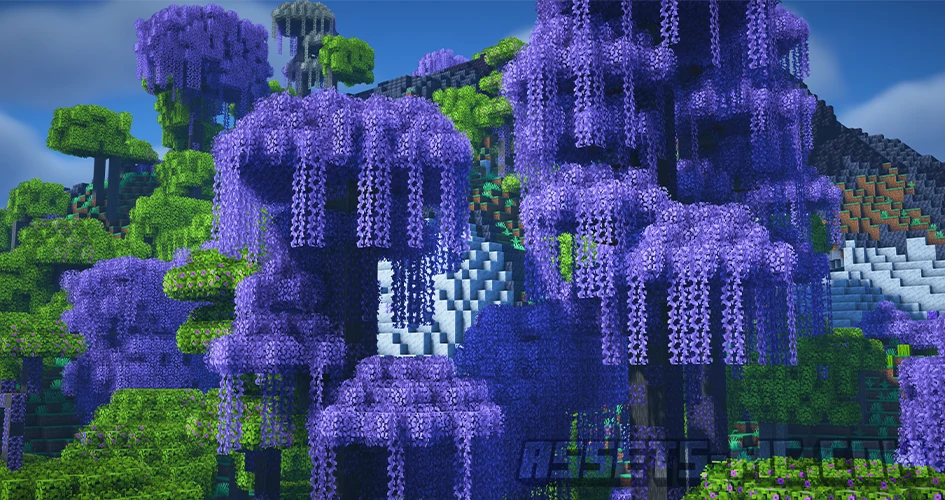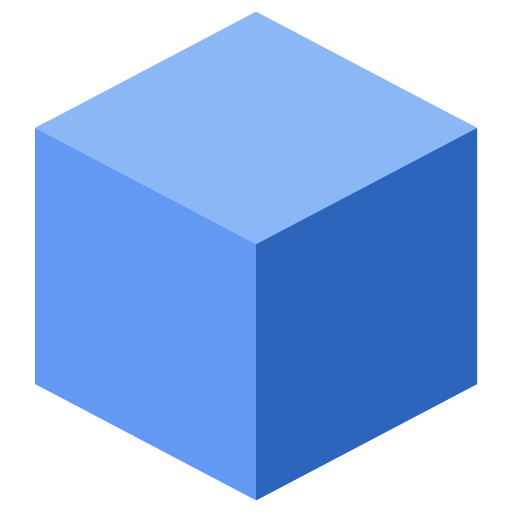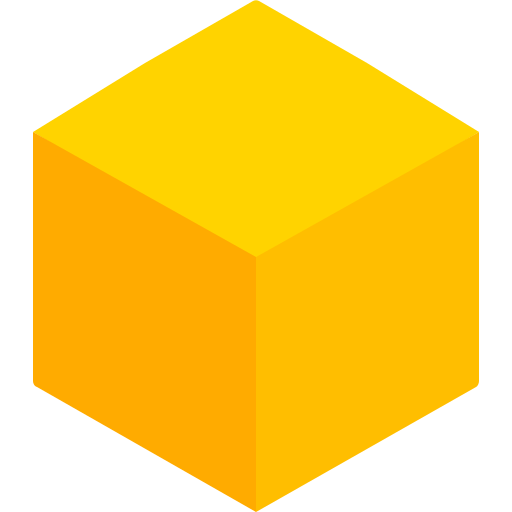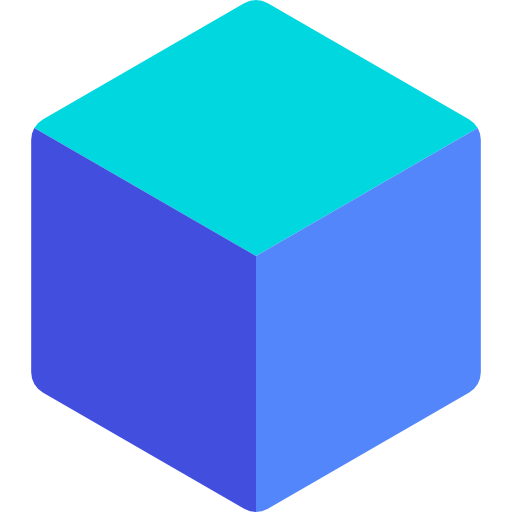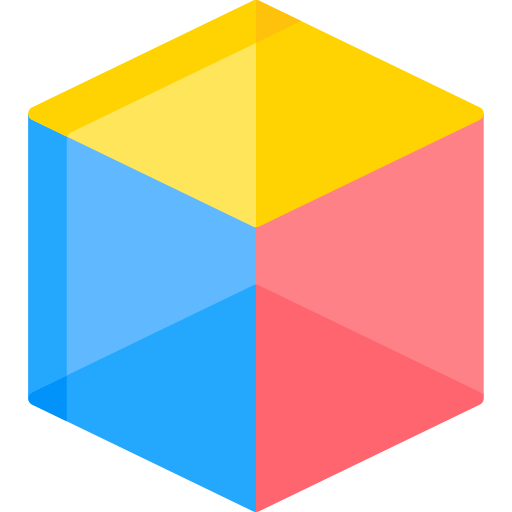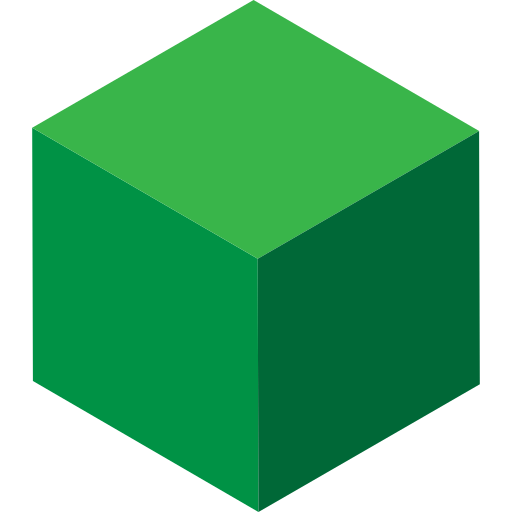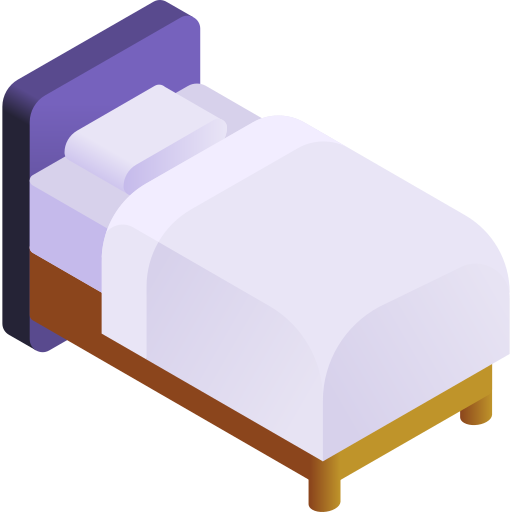Motschen's Better Leaves Texture Pack 1.21.9 → 1.21
If you love exploring lush forests, building cozy survival bases, or simply want your Minecraft world to feel more alive — the Montschen Better Leaves Texture Pack might be exactly what you’re looking for.
This isn’t just another texture pack. It’s a realistic foliage Minecraft upgrade that turns flat, blocky trees into immersive, 3D-like canopies full of depth and softness — all while keeping your FPS stable. Whether you’re an adventurer trekking through biomes or a builder designing survival hideouts, this better leaves pack adds a natural touch that completely transforms how you see Minecraft’s world.
Before & After Comparison
Compare the appearance of Default Resources to Montschen's Better Leaves.
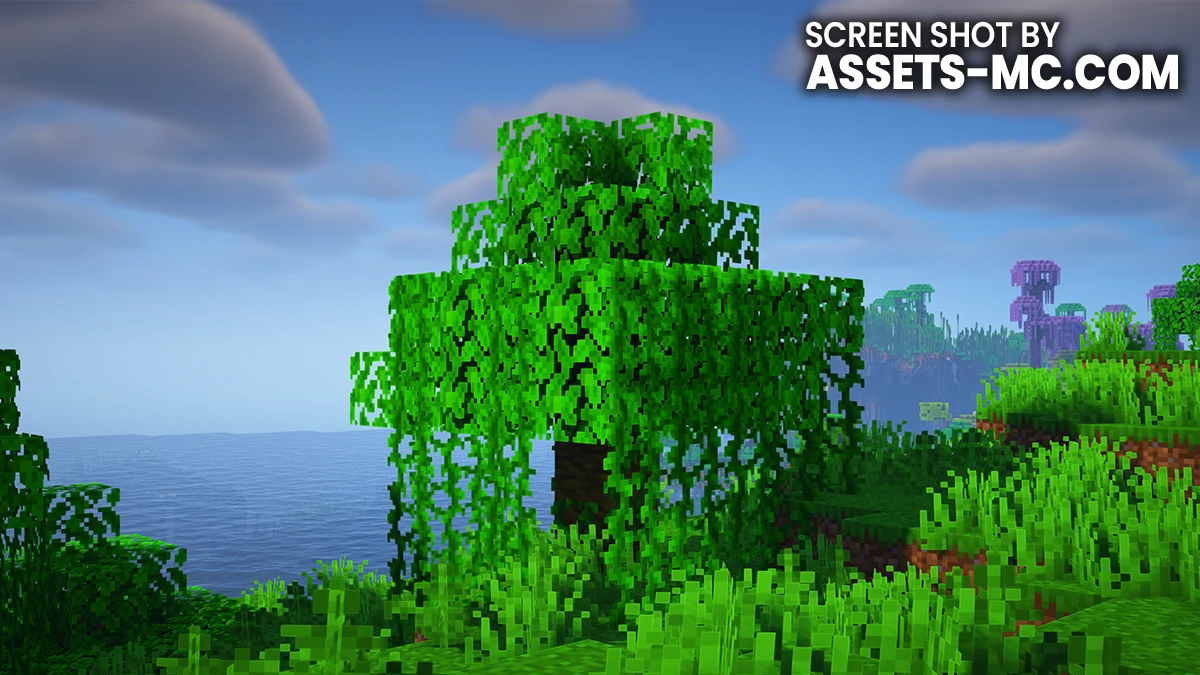

What Is the Montschen Better Leaves Texture Pack?
The Montschen Better Leaves Texture Pack is a visual enhancement resource pack that focuses entirely on Minecraft’s foliage — leaves, plants, and trees. Developed by Montschen, this pack introduces subtle but powerful improvements to make vegetation feel more realistic and three-dimensional without changing the game’s original style.
It gives every type of leaf — from oak and birch to jungle and spruce — a rounded, fluffy appearance. By blending the edges of leaf blocks with overlapping textures, it creates a 3D leaves texture pack effect that mimics natural depth and density.
What makes it special is that it’s lightweight and performance-friendly. You get the lush, immersive vibe of mods like Better Foliage — but without the need for extra performance-heavy installations.
Visual Improvements: A More Natural Minecraft Foliage
Let’s be honest — vanilla Minecraft trees can look a bit flat. Their leaves have sharp, square edges, and forests often feel repetitive or lifeless. The Montschen Better Leaves Texture Pack fixes that by giving nature a soft, organic touch.
3D-Like Depth and Volume
Each leaf block gets layered texture mapping, giving it the illusion of volume. When sunlight hits the canopy, you’ll notice how the shadows and highlights shift naturally, creating an immersive sense of movement.
With shaders like BSL or Complementary Reimagined, this depth becomes even more stunning — leaves sway, light filters through them, and forest paths look like something straight out of a cinematic survival adventure.
Softer Edges and Natural Blending
Instead of rigid square borders, the leaves in this pack blend seamlessly into each other. The result? No more “leaf cube” effect. Trees look full and soft, especially in jungles and dense biomes.
This subtle blending gives your world a realistic foliage Minecraft atmosphere — ideal for players who love exploring nature or creating rustic builds.
Compatible With Vanilla and Stylized Packs
What’s great is that Montschen designed the pack to work with most other texture packs, from high-resolution realism to minimalist designs. Whether you’re running Faithful 32x, Bare Bones, or Patrix, you can stack the Better Leaves pack on top to instantly improve your tree visuals without clashing styles.
Compatibility: Versions, Shaders, and Resource Packs
The Montschen Better Leaves Texture Pack is highly versatile. It works smoothly with both Minecraft Java Edition and Bedrock Edition (with minor adjustments).
Best Shaders for Montschen Better Leaves
If you want to make the most out of this pack, pair it with light and color-enhancing shaders. Some top picks:
BSL Shaders – adds realistic lighting and depth to the foliage layers.
Complementary Shaders (Reimagined or Legacy) – great balance of realism and performance.
Solas Shaders – adds warm lighting for cinematic survival builds.
Aurora’s Shaders – perfect for rich, dynamic sunlight and soft leaf shadows.
Resource Pack Stacking
You can combine Montschen Better Leaves with other texture packs:
Place it on top of high-resolution packs like Patrix 32x for ultimate realism.
Stack it with Bare Bones or Faithful for smoother, minimalist foliage.
Works alongside biome packs like Visible Ores Texture Pack for a consistent exploration vibe.
Versions INFO
CHECK OUT THESE TEXTURE PACKS
How to Install Motschen Better Leaves Texture Pack?
- To use all cool features in this pack, download and install Optifine
- Download the Motschen’s Better Leaves for Minecraft by one of links bellow.
- Launch Minecraft
- Click “Options” on the main menu.
- In the options, go to submenu “Resource Packs“.
- Click “Open Pack Folder” at the bottom left to see a folder titled “resourcepacks“.
- Put the downloaded ZIP file into your “resourcepacks” folder. Or, just drag and drop it into the Minecraft window to add the pack.
- You will see the pack on the left side off the resource pack selection menu. Unzip the file if you can’t see the pack.
- Hover over the pack thumbnail and click the arrow pointing right.
- Click “Done” and all assets have been loaded.
- Credit for the creation of Montschen’s Better Leaves goes to Montchen
- Our website does not host any files directly. All download links are sourced from the original creators. Every pack is carefully checked and guaranteed to be virus-free, providing a safe and secure experience.
- Do you have any feedback to share? Leave a comment and rate the pack to support the creators!
Free Downloads
CHECK OUT THESE SHADER PACKS
Motschen
Links
Montschen's Better Leaves FAQ
1. What is the Montschen Better Leaves Texture Pack and how does it change Minecraft?
The Montschen Better Leaves Texture Pack is a resource pack that enhances the look of trees and plants by giving them a soft, 3D-like appearance. It replaces default leaf textures with layered, natural designs, making forests and jungles feel more immersive and realistic — perfect for survival gameplay.
2. Does Montschen Better Leaves affect FPS performance in survival mode?
Not significantly! The pack uses smart texture layering instead of complex 3D models, keeping your frame rate smooth even on mid-range systems. It’s designed for survival-friendly performance, making it much lighter than mods like Better Foliage.
3. Is the Montschen Better Leaves Texture Pack available for both Java and Bedrock Edition?
Yes! The pack is available for both Minecraft Java Edition and Bedrock Edition, though installation steps differ slightly. Java users can install it like any other .zip resource pack, while Bedrock users can import it via .mcpack files.
4. Which shaders work best with the Montschen Better Leaves Texture Pack?
The best shaders for this pack are BSL, Complementary Shaders, and Solas Shaders, as they emphasize lighting and color depth that make the 3D leaves shine beautifully. These combinations provide the most realistic foliage Minecraft experience possible.
5. Where can I safely download the Montschen Better Leaves Texture Pack?
You can safely download it from trusted Minecraft community sources like