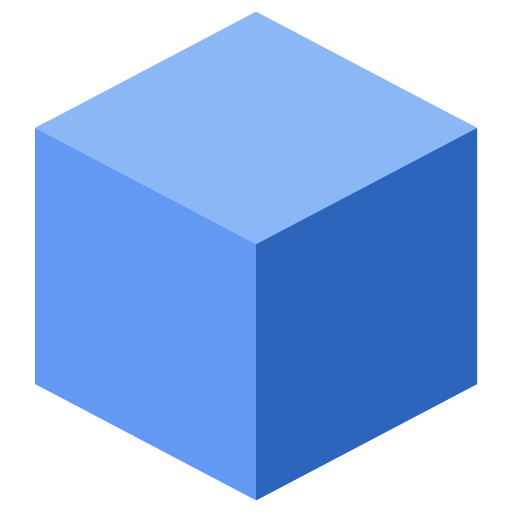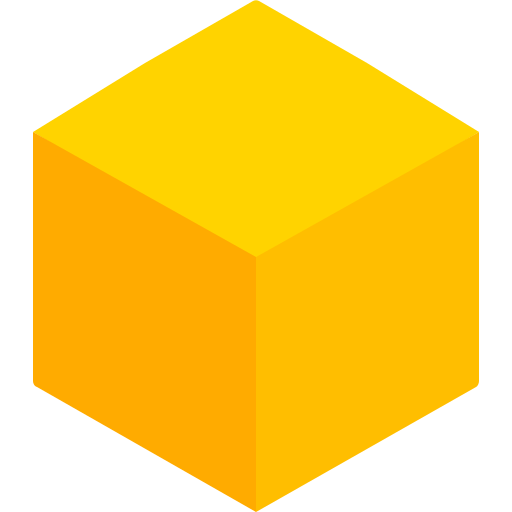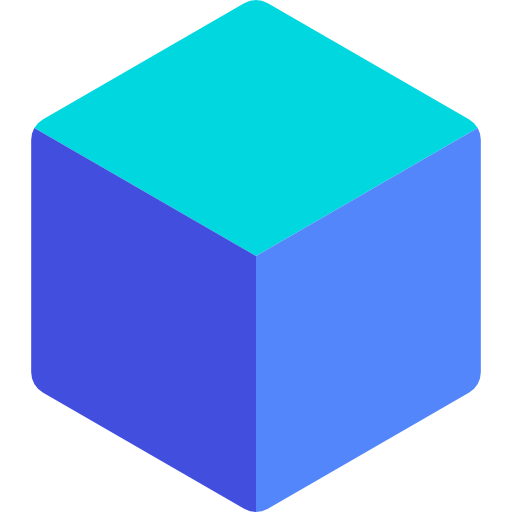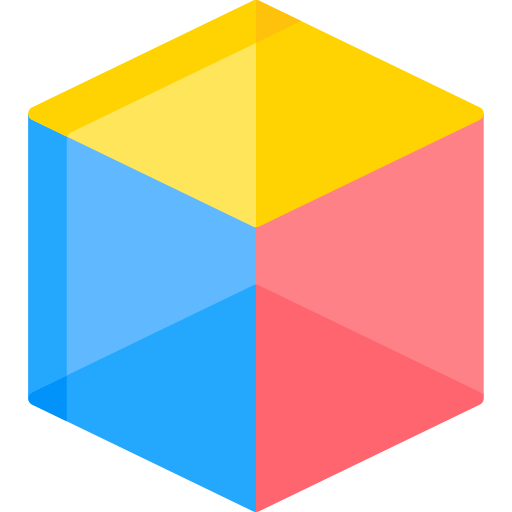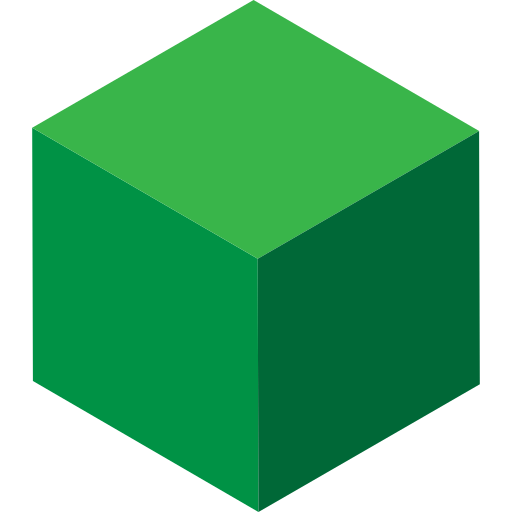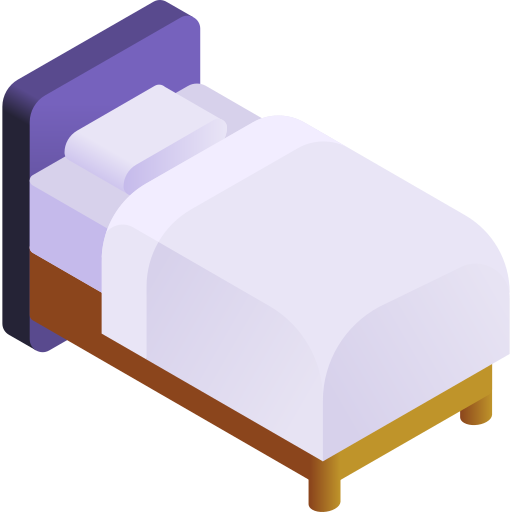Faithless Texture Pack 1.21.9, 1.21.8 → 1.20 - Free Download
If you’ve ever wanted Minecraft to feel less like a blocky sandbox and more like a grim, dark fantasy adventure, the Faithless Texture Pack is exactly what you’re looking for. Unlike bright and cheerful packs that make the game feel cartoonish, Faithless completely transforms Minecraft into a moody, hand-drawn world full of shadows, gritty details, and atmospheric vibes.
It’s not just another texture pack—it’s a full reimagining of the game’s look and feel. From sinister mobs to medieval-inspired items, the Faithless pack is perfect for players who love immersive survival gameplay, roleplay servers, or dark fantasy adventure maps.
In this article, we’ll explore what makes the Faithless Texture Pack stand out, its visual style, features, best uses, and how it compares to other packs like Faithful, Bare Bones, and Patrix 32x. We’ll also cover compatibility, FAQs, and why you should definitely give it a try.
Before & After Comparison
Compare the appearance of Default Resources to Faithless Texture Pack


The Visual Style of the Faithless Texture Pack
The Faithless Texture Pack is known for its dark fantasy aesthetic. Instead of the vanilla game’s bright and simple look, Faithless introduces a hand-drawn style that feels gritty, artistic, and medieval.
Dark, muted colors replace Minecraft’s usual palette, giving caves, forests, and villages a more foreboding atmosphere.
Hand-drawn textures make every block feel unique—cobblestone looks rough and weathered, wood planks feel like they were carved by hand, and ores glimmer faintly in the shadows.
Mobs are creepier and more detailed, with zombies, skeletons, and creepers taking on a scarier, almost storybook-horror design.
UI elements like the inventory, hearts, and icons are redesigned to fit the darker theme, making the experience feel cohesive.
In short, Faithless doesn’t just recolor Minecraft—it reimagines it as a grimdark fantasy world. Perfect for players who love games like Dark Souls, Skyrim, or Diablo, but still want to enjoy Minecraft’s sandbox creativity.
Faithless vs Other Texture Packs
Minecraft has countless texture packs, but Faithless offers something truly unique. Let’s compare it to some of the most popular ones:
Faithless vs Faithful
Faithful Texture Pack enhances vanilla Minecraft with higher resolution while keeping the same style.
Faithless Texture Pack, on the other hand, completely transforms the vibe into a dark fantasy world.
Faithful is for players who love classic Minecraft; Faithless is for those who want an atmospheric overhaul.
Faithless vs Bare Bones
Bare Bones Texture Pack strips Minecraft down into a cartoony, minimalist style—bright, cheerful, and simple.
Faithless is the polar opposite: detailed, grim, and hand-drawn.
If Bare Bones feels like a Saturday morning cartoon, Faithless feels like a dark fantasy comic book.
Faithless vs Patrix 32x
Patrix 32x is known for ultra-realistic, high-resolution textures. It aims for immersion through realism.
Faithless doesn’t go for realism—it goes for style and mood. Its hand-drawn look feels more artistic than photographic.
Patrix is best for realism enthusiasts; Faithless is best for dark fantasy roleplayers.
Compatibility with Minecraft Versions, Shaders, and Mods
One of the best things about Faithless is its broad compatibility:
Minecraft Versions: The pack is frequently updated to support the latest versions of Minecraft. Most builds are available for 1.16, 1.18, 1.19, and 1.20+.
Java Edition: Faithless was built with Java in mind, making it perfect for PC players.
Bedrock Edition: Some fan ports exist, though support may vary depending on the platform.
Shaders: Faithless pairs beautifully with shaders like Complementary Reimagined, BSL, or SEUS, adding dramatic shadows and lighting that amplify its dark aesthetic.
Mods: Works well with most modpacks, especially RPG or adventure mods like Better Dungeons, Twilight Forest, or Medieval Weapons mods.
Versions INFO
CHECK OUT THESE TEXTURE PACKS
How to Install Faithless Texture Pack?
- To use all cool features in this pack, download and install Optifine
- Download the Faithless Texture Pack for Minecraft by clicking button bellow.
- Launch Minecraft
- Click “Options” on the main menu.
- In the options, go to submenu “Resource Packs“.
- Click “Open Pack Folder” at the bottom left to see a folder titled “resourcepacks“.
- Put the downloaded ZIP file into your “resourcepacks” folder. Or, just drag and drop it into the Minecraft window to add the pack.
- You will see the pack on the left side off the resource pack selection menu. Unzip the file if you can’t see the pack.
- Hover over the pack thumbnail and click the arrow pointing right.
- Click “Done” and all assets have been loaded.
- Credit for the creation of Visible Ores goes to StitchSprites
- Our website does not host any files directly. All download links are sourced from the original creators. Every pack is carefully checked and guaranteed to be virus-free, providing a safe and secure experience.
- Do you have any feedback to share? Leave a comment and rate the pack to support the creators!
Free Downloads
CHECK OUT THESE SHADER PACKS
StitchSprites
Links
Faithless FAQ
1. Does the Faithless Texture Pack affect performance?
Faithless is well-optimized and should run smoothly on most PCs. It’s not as heavy as ultra-HD packs like Patrix, but it may still use more resources than vanilla. Players with low-end PCs may need to lower render distance or avoid pairing it with heavy shaders.
2. Is Faithless compatible with shaders?
Yes! In fact, Faithless looks incredible with shaders. Using Complementary Reimagined or BSL enhances its shadows, torchlight, and overall dark fantasy mood.
3. Can I use Faithless on Bedrock Edition?
The original pack was made for Java Edition, but there are unofficial Bedrock ports available. Check community sites like Modrinth for Bedrock versions.
4. Is the Faithless Texture Pack good for survival or just creative?
Faithless works great in both survival and creative. In survival, it makes the world feel more dangerous and immersive. In creative, it provides stunning textures for medieval, fantasy, or horror builds.