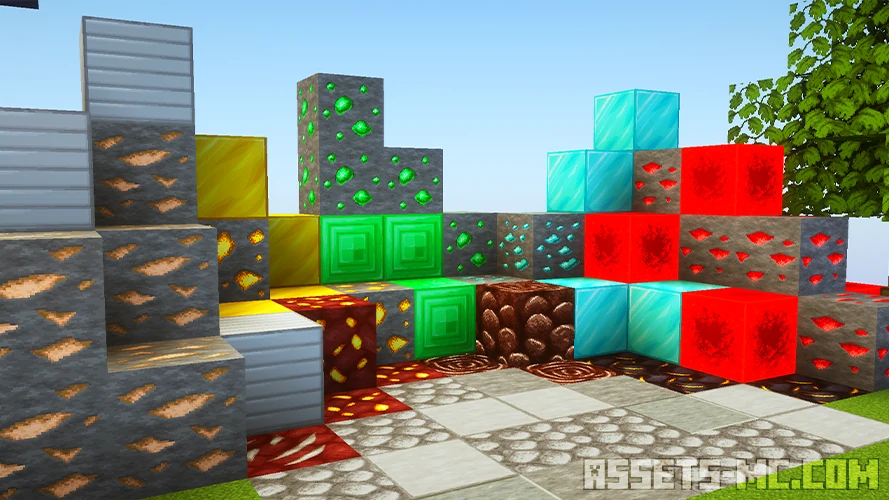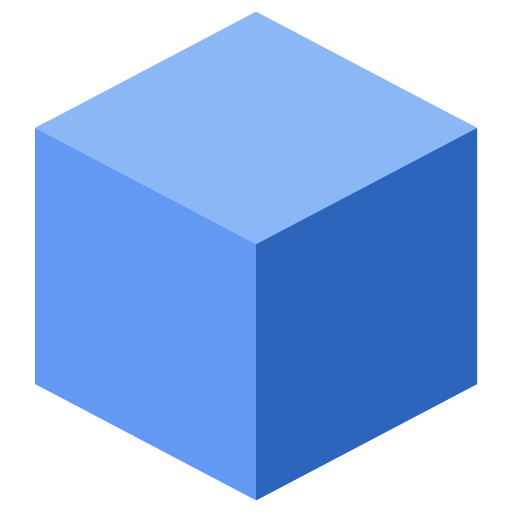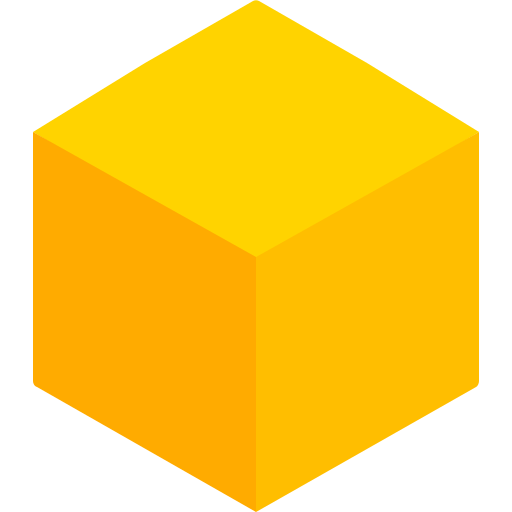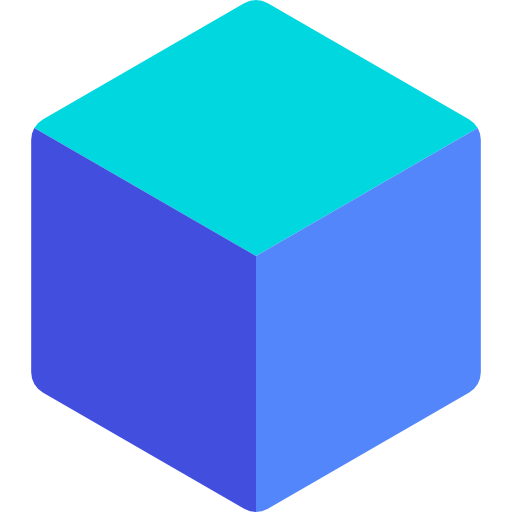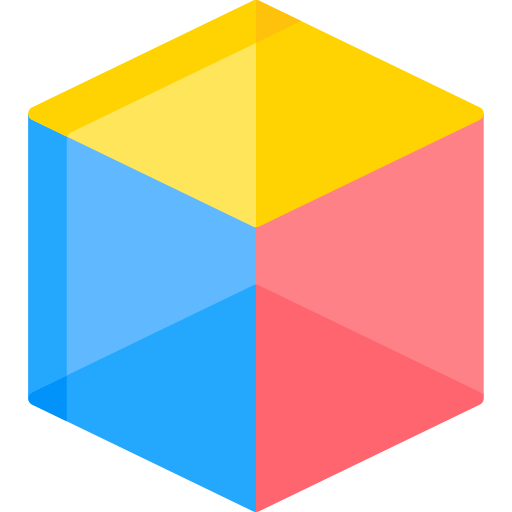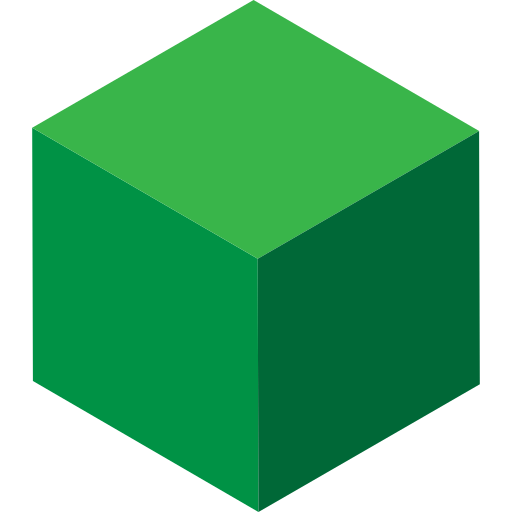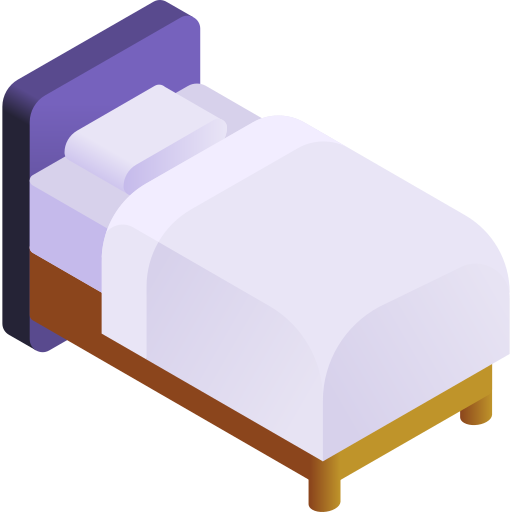Faithful 64x Texture Pack 1.21.9, 1.21.8 → 1.20 - Free Download
Why the Faithful 64x Texture Pack is a Player Favorite
If you’ve ever thought “I love Minecraft’s original style, but I wish it looked a little sharper and more detailed”, then the Faithful 64x texture pack is exactly what you’ve been searching for.
This legendary resource pack takes the classic Minecraft look and doubles down on quality, boosting the game’s textures to a smooth 64x resolution while keeping that familiar vanilla feel. In other words, it’s Minecraft as you know and love it—just much cleaner, crisper, and easier on the eyes.
The Faithful project has been around for years, supported by a dedicated community and maintained by passionate developers. Its popularity stems from one simple promise: upgrade visuals without losing Minecraft’s charm.
In this article, we’ll explore everything you need to know about the Faithful 64x texture pack—its features, how it compares to Faithful 32x and other packs, installation steps, version compatibility, pros and cons, and why millions of players swear by it.
Before & After Comparison
Compare the appearance of Default Resources to Faithful Texture Pack.


Features of the Faithful 64x Texture Pack
What makes the Faithful 64x texture pack so appealing is its ability to stay true to Minecraft’s iconic visuals while refining them for modern play. Here are its standout features:
High-Resolution Textures (64x)
Faithful 64x quadruples the resolution of Minecraft’s standard 16x textures.
Perfect for players who want a HD experience without realism overhauls.
Vanilla-Friendly Style
Unlike hyper-realistic packs that completely change Minecraft’s identity, Faithful keeps the original art style intact.
Every texture feels familiar, just polished and cleaner.
Perfect Match with Shaders
Works seamlessly with shader packs like Lux Shaders, Super Duper Vanilla Shaders, or Aurora’s Shaders.
Shadery + Faithful 64x = vanilla Minecraft with cinematic beauty.
Constant Updates & Community Support
Actively updated for new Minecraft versions.
Maintained by a community that values both quality and accessibility.
Compatibility: Minecraft Versions, Shaders, and Mods
One of Faithful 64x’s biggest strengths is its wide compatibility.
Minecraft Versions: Actively updated for the latest releases, from 1.8 PvP classics to the newest 1.21+ versions.
Shadery: Pairs beautifully with shaders. Faithful’s clean textures make lighting, shadows, and water effects stand out even more.
Mods: Many modded textures are covered by the Faithful community. Mods like OptiFine, Sodium, and Fabric work seamlessly with it.
Why Choose the Faithful 64x Texture Pack?
The answer is simple: Faithful 64x gives you the best of both worlds.
You get HD-quality textures without sacrificing Minecraft’s iconic style. Whether you’re a veteran builder, a PvP warrior, or a casual survival player, Faithful 64x enhances gameplay in a way that feels both fresh and authentic.
Plus, it’s constantly maintained by a dedicated community, meaning you’ll always have updates ready for new versions of Minecraft.
If you’ve ever looked at Minecraft and thought, “This is great, but I wish it was just a bit sharper”—then this is the texture pack for you.
Versions INFO
CHECK OUT THESE TEXTURE PACKS
How to Install Faithful 64x Texture Pack?
- To use all cool features in this pack, download and install Optifine
- Download the Faithful Texture Pack for Minecraft by clicking button bellow.
- Launch Minecraft
- Click “Options” on the main menu.
- In the options, go to submenu “Resource Packs“.
- Click “Open Pack Folder” at the bottom left to see a folder titled “resourcepacks“.
- Put the downloaded ZIP file into your “resourcepacks” folder. Or, just drag and drop it into the Minecraft window to add the pack.
- You will see the pack on the left side off the resource pack selection menu. Unzip the file if you can’t see the pack.
- Hover over the pack thumbnail and click the arrow pointing right.
- Click “Done” and all assets have been loaded.
- Credit for the creation of Faithful 64x goes to Faithful_Resource_Pack.
- Our website does not host any files directly. All download links are sourced from the original creators. Every pack is carefully checked and guaranteed to be virus-free, providing a safe and secure experience.
- Do you have any feedback to share? Leave a comment and rate the pack to support the creators!
Free Downloads
CHECK OUT THESE SHADER PACKS
Faithful_Resource_Pack
Links
Faithful 64x FAQ
1. Where can I safely download the Faithful 64x texture pack?
You can find donwload link higher at this page, it will redirect you to official download link.
2. Does Faithful 64x work on Bedrock and Java?
Yes! Faithful 64x supports both editions. Bedrock users can download .mcpack files, while Java players use .zip files.
3. Will Faithful 64x hurt my performance?
It’s slightly heavier than vanilla or Faithful 32x, but most modern PCs handle it easily. If you’re on a low-end device, you may prefer the 32x version.
4. Can I use Faithful 64x with shaders?
Absolutely! In fact, Faithful 64x looks stunning with shader packs like Aurora’s or Super Duper Vanilla Shaders.
5. What if textures look broken or don’t load correctly?
Make sure you’re using the latest version of the pack and that it matches your Minecraft version. If issues persist, try reinstalling OptiFine or checking for mod conflicts.