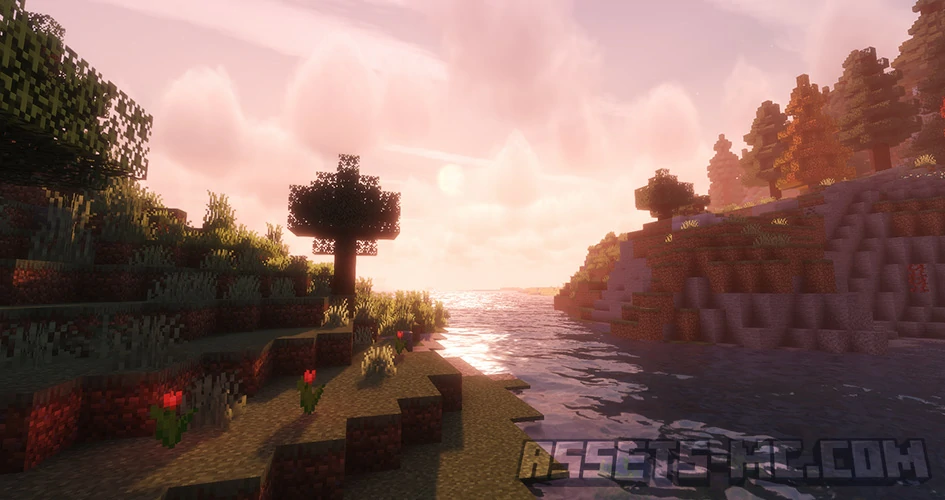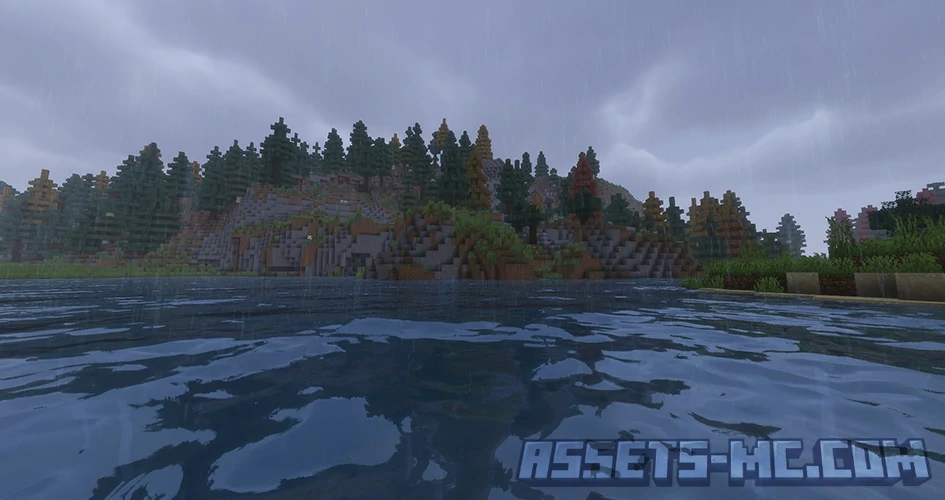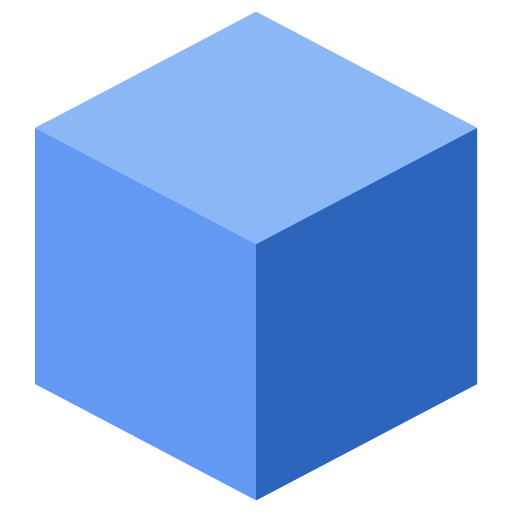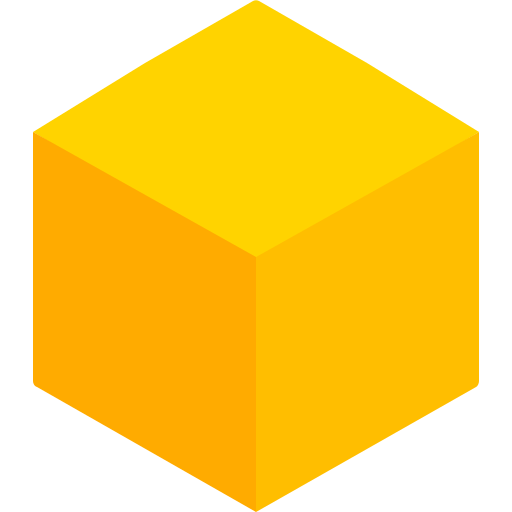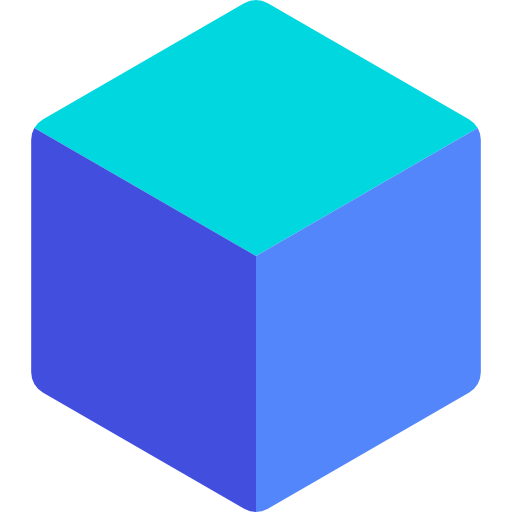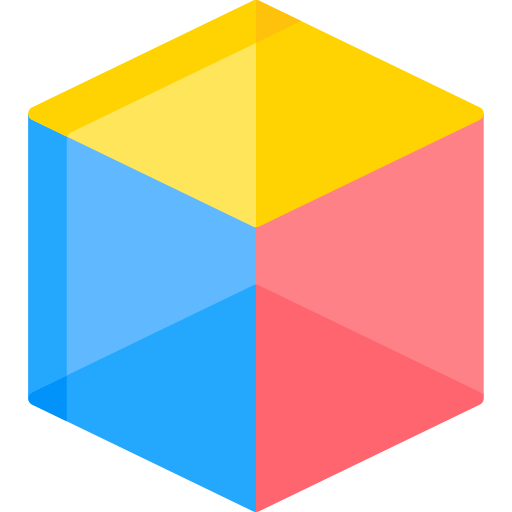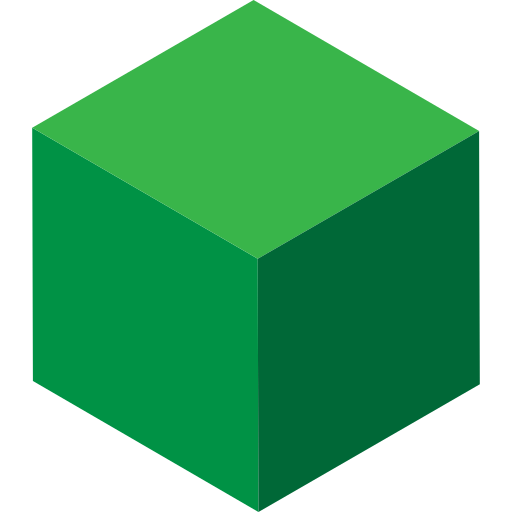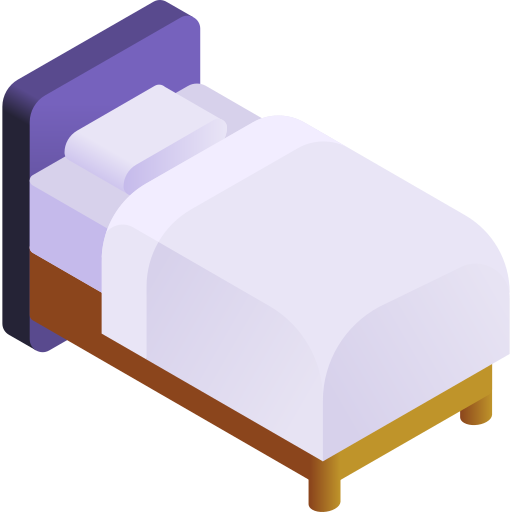Solas Shaders 1.21.9, 1.21.8 → 1.20 - Free Download
If you’ve ever wished Minecraft’s world felt more alive — glowing sunsets, shimmering lakes, and soft atmospheric lighting wrapping your builds in golden hues — then you’ll love Solas Shaders.
This shader pack is taking the Minecraft community by storm for one simple reason: it blends cinematic realism with smooth performance, making it one of the best shaders for survival players who want immersion without lag.
Whether you’re exploring forests at dusk, mining deep underground, or watching rain roll over your base, Solas Shaders transforms every moment into a breathtaking experience.
What Are Solas Shaders?
Solas Shaders is a modern Minecraft shader pack that enhances the game’s visuals with realistic lighting, atmospheric skies, soft shadows, and beautiful reflections — while staying surprisingly FPS-friendly.
Designed with balance in mind, Solas isn’t just about flashy visuals. It’s about immersion — creating a believable world where survival gameplay feels both cinematic and cozy.
What sets it apart is how natural everything feels. Unlike overly bright or stylized shader packs, Solas Shaders aim for subtle realism — the kind that makes you stop mid-exploration just to admire how the sunlight filters through trees.
Why It’s Becoming So Popular
Optimized for survival players — realistic but not distracting
Balanced for performance — works well even on mid-range PCs
Customizable — easy to tweak lighting, shadows, and reflections
Works with Iris and OptiFine — full compatibility guaranteed
Solas has quietly become a favorite among players who value atmosphere and mood over extreme effects.
Before & After Comparison
Compare the appearance of Vanilla Minecraft to Solas Shaders.
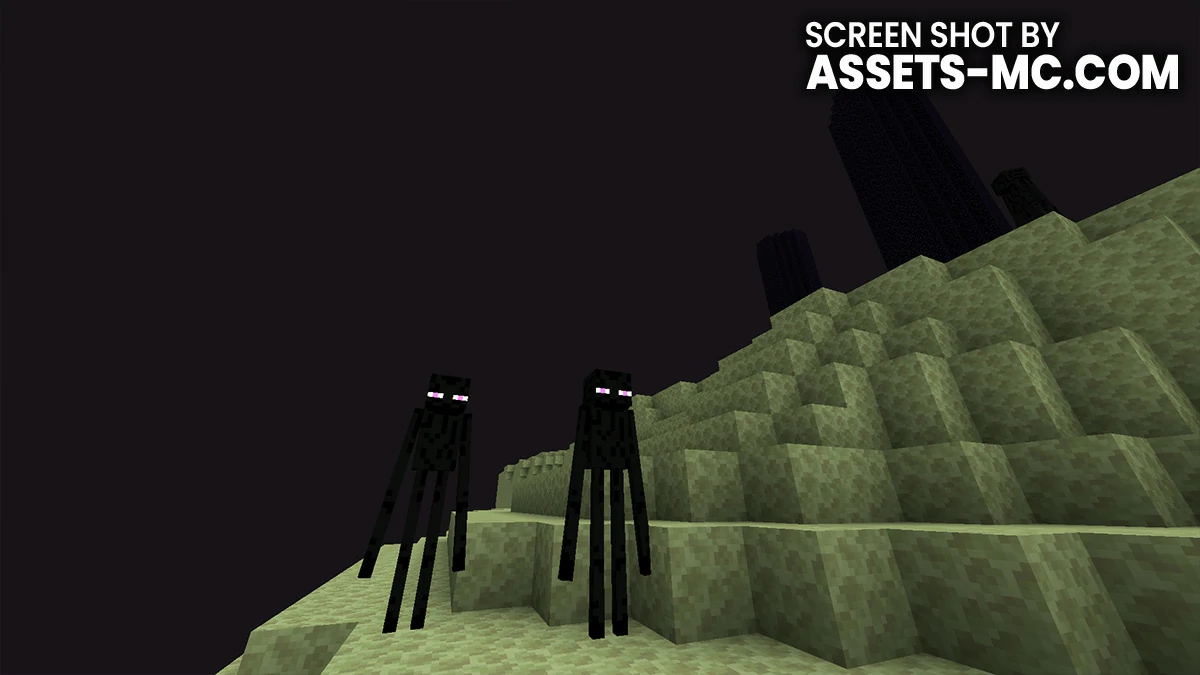

Features and Performance: Realism That Runs Smoothly
A beautiful shader is meaningless if it destroys your framerate. Luckily, Solas Shaders nails the balance between quality and performance, earning its reputation as one of the best FPS-friendly Minecraft shaders for survival play.
Key Features
Dynamic Lighting System: Smooth transitions from day to night, sunrise to sunset, and weather changes.
Volumetric Clouds and Mist: Adds soft atmospheric depth to mountains and forests.
Water Caustics and Reflections: Realistic but optimized for performance.
PBR (Physically Based Rendering) Support: Works beautifully with high-resolution resource packs.
Lens Effects and Bloom: Subtle but cinematic — not overwhelming.
Customizable Settings: Easily adjust brightness, shadows, fog, and water transparency for your taste.
Performance and Optimization
Even with all these features, Solas Shaders runs surprisingly well on mid-range hardware.
Players report smooth framerates (60+ FPS) on systems running GPUs like GTX 1650, RTX 3050, or RX 6600 — making it ideal for survival worlds, long sessions, and exploration-heavy gameplay.
If you’ve struggled with heavy shaders like SEUS PTGI or Continuum, Solas Shaders offers the realistic look you want without turning your base into a slideshow.
Solas Shaders vs Other Shader Packs
Aurora’s Shaders
Aurora’s Shaders focuses on dramatic lighting — big contrasts, bloom, and cinematic tone mapping. While it looks great for creative builds or screenshots, it can feel too heavy or dark for everyday survival.
Solas Shaders takes a lighter, more natural approach — less cinematic drama, more believable daylight and exploration comfort.
BSL Shaders
BSL remains a community favorite for its color richness and balance. However, BSL’s colors can sometimes appear saturated or “too clean.”
Solas offers a warmer and more realistic palette, with slightly softer shadows and gentler water reflections — perfect for players who prefer realism over vibrancy.
Lux Shaders
Lux is gorgeous but demanding — think “photorealistic movie” quality.
Solas keeps the cinematic feel without crushing your GPU, making it ideal for long survival sessions where performance stability matters.
Versions INFO
CHECK OUT THESE TEXTURE PACKS
How to Install Solas Shaders?
- To use Shaders download and Install Shaders Loader like Optifine or Iris.
- Download the Solas SHADERS for Minecraft by clicking proper button bellow.
- Launch Minecraft.
- Click “Options” on the main menu.
- In the options, go to submenu “Video Settings“.
- Then go to submenu ” Shader Packs“
- Click “Open Shader Pack Folder” at the bottom left to see a folder titled “shaderpacks“.
- Put the downloaded ZIP file into your “shaderpacks” folder.
- You will see the shader pack on the list. Unzip the file if you can’t see the pack.
- Hover over the shader pack and click on it.
- Click “Done” and shaders have been loaded.
- Credit for the creation of Solas Shaders goes to Septonious.
- Our website does not host any files directly. All download links are sourced from the original creators. Every pack is carefully checked and guaranteed to be virus-free, providing a safe and secure experience.
- Do you have any feedback to share? Leave a comment and rate the pack to support the creators!
Free Downloads
CHECK OUT THESE SHADER PACKS
Septonious
Links
Solas Shaders FAQ
1. What makes Solas Shaders different from Aurora’s, BSL, and Lux Shaders?
Solas Shaders focuses on natural realism — lighting that feels authentic rather than exaggerated.
Compared to Aurora’s or Lux (which are more cinematic), Solas offers smoother performance and subtler tones. It’s less saturated than BSL and more balanced for everyday survival play.
2. Is Solas Shaders good for survival gameplay on mid-range PCs?
Yes. Solas is known as one of the best FPS-friendly Minecraft shaders available. Even players with GTX 1650 or RTX 3050 GPUs can enjoy 60+ FPS on default settings, making it ideal for survival gameplay and exploration.
3. Does Solas Shaders work with both OptiFine and Iris shader loaders?
Absolutely. The developer provides full support for OptiFine and Iris + Sodium, so you can choose whichever setup fits your system best.
4. Which texture packs look best when paired with Solas Shaders?
For realism, use Patrix x32 or Faithless Texture Pack.
For immersion, pair it with Motschen Better Leaves or Visible Ores Texture Pack.
If you want stunning skies, Dramatic Skys enhances sunsets and stars beautifully under Solas lighting.