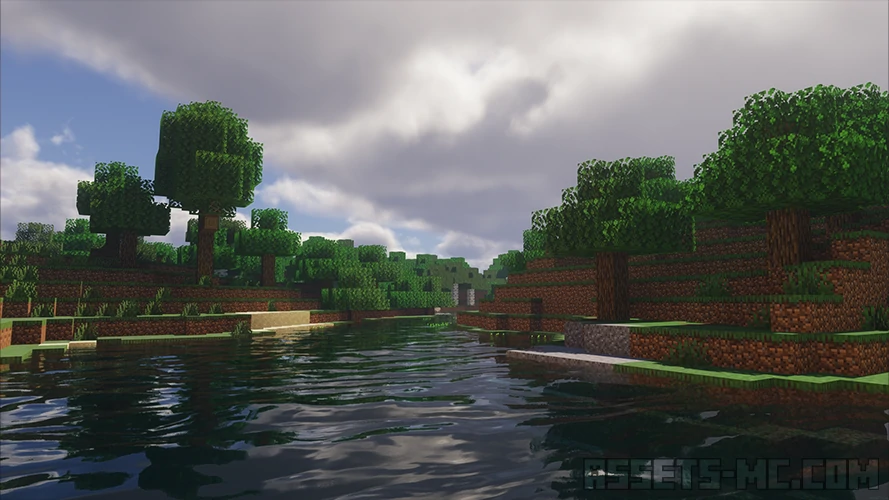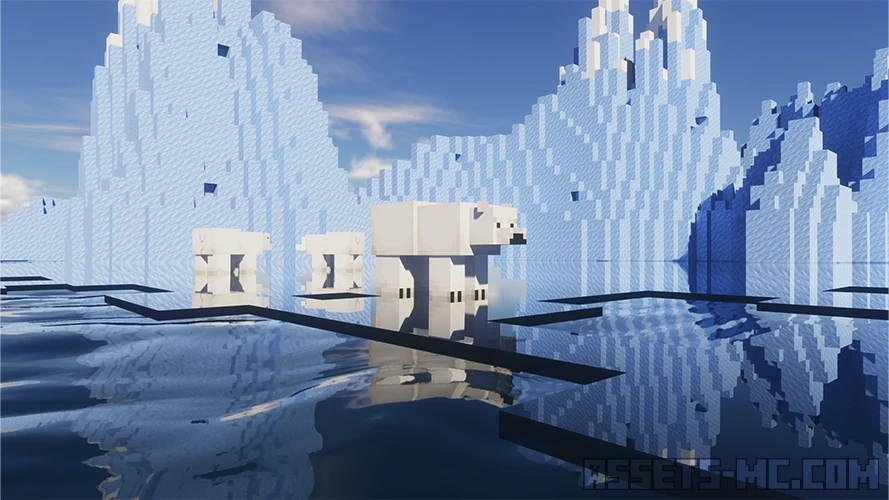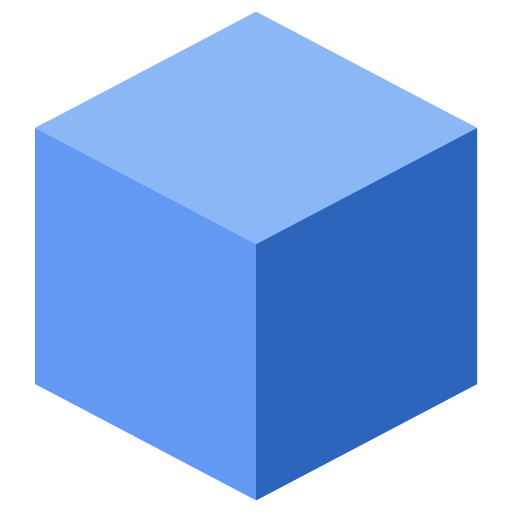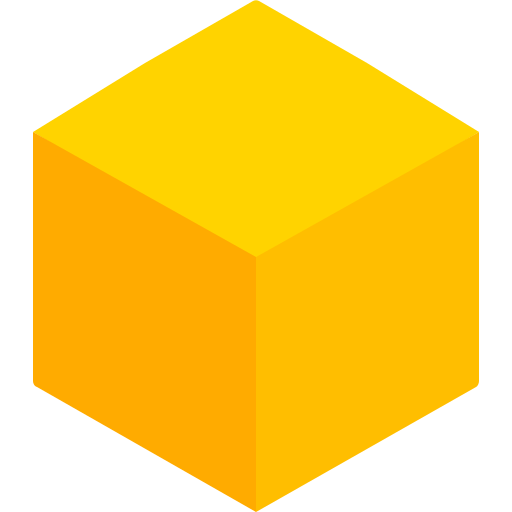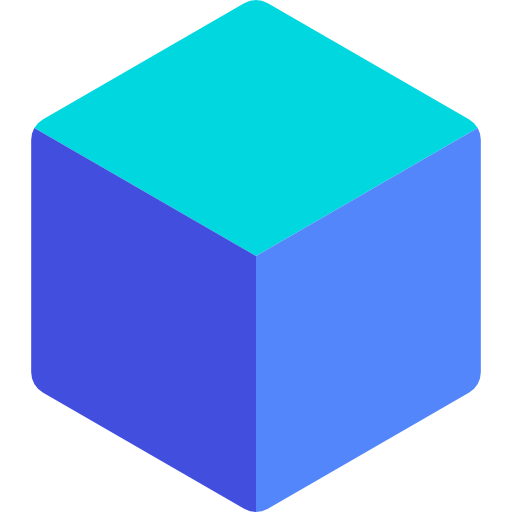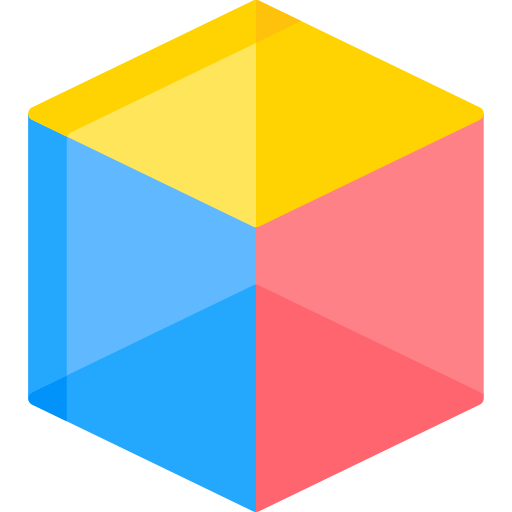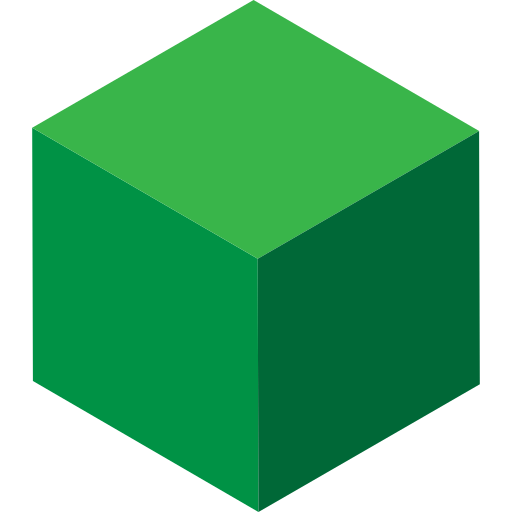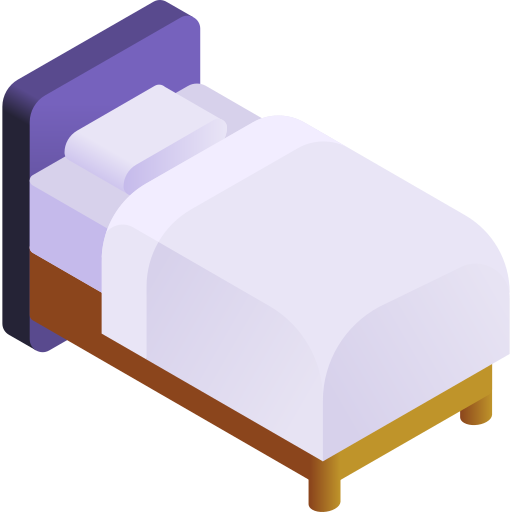Iteration Shaders 1.21.9, 1.21.8 → 1.20 - Free Download
If you’ve scrolled past hundreds of shader packs searching for something bold, Iteration Shaders (widely known as IterationT) deliver a dramatic, stylized look that makes Minecraft feel cinematic without pretending to be real-life. Expect volumetric skies, surreal reflections, atmospheric fog, and light behavior that feels ray tracing-like—all while staying playable on modern mid-to-high-end PCs. In this guide, you’ll learn what Iteration Shaders are, their core features, performance tips, compatibility across loaders, ideal use cases, how they compare to Complementary, SEUS, and BSL, plus the best resource packs to pair with them.
What Are Iteration Shaders?
Iteration Shaders are a Java Edition shader pack focused on vivid style over strict realism. The project branding you’ll see in communities is “iterationT,” and the CurseForge listing credits Chapisco as owner, with Tahnass noted as the original creator. The stated goal is a unique, eye-catching look—you’ll notice volumetric clouds, stylized shadows, and glassy, ice-like reflections that can produce surreal moments (think “Saturn-like” visuals in the sky or reflective anomalies in water and ice).
Before & After Comparison
Compare the appearance of Vanilla Minecraft to Iteration Shaders.
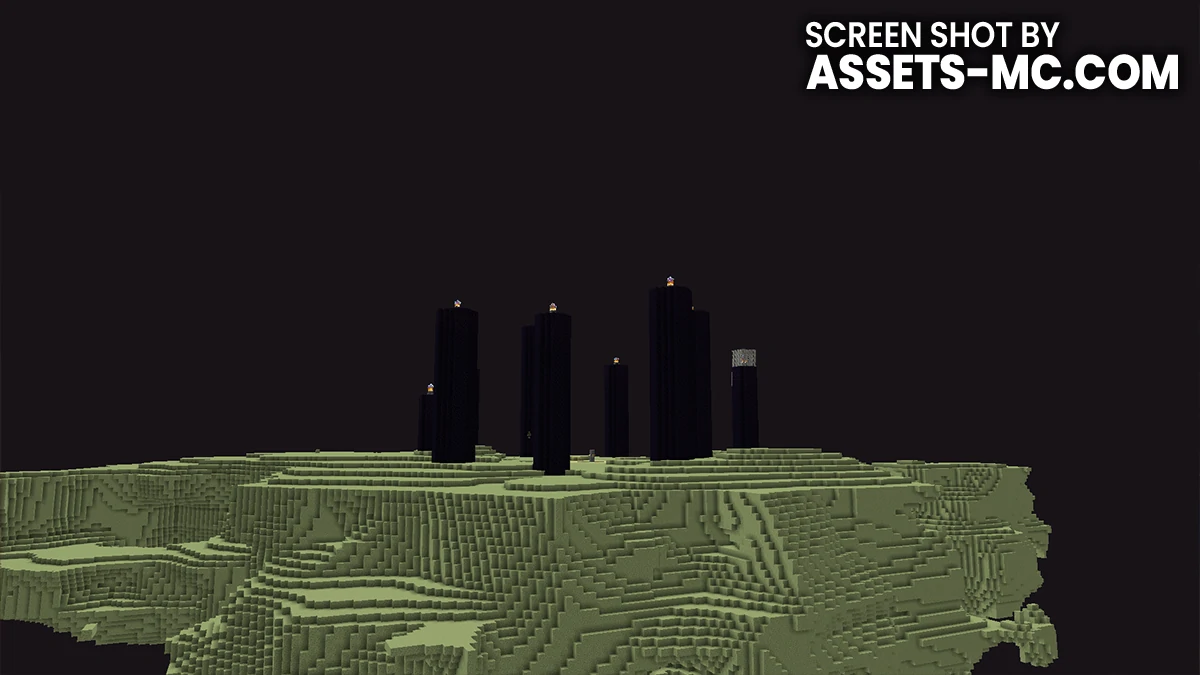

Core Features of Iteration Shaders
Ray tracing-like lighting & global ambience
Emulated global illumination and advanced ambient occlusion (GTAO-style) give scenes depth and soft contact shadows that resemble path-traced games—without requiring actual hardware ray tracing.
Realistic(ish) shadows with a stylized twist
Shadowing aims for drama and visual clarity. Indoors, handheld light shadows and directional block lighting add mood; outdoors, shadows balance readability with contrast.
Bloom, fog, and volumetrics
Volumetric clouds and volumetric fog create striking godrays at sunrise/sunset, while bloom adds that cinematic sheen to emissive blocks and lava.
Reflective surfaces & water
You’ll notice ice-like reflective materials in certain scenarios, plus more dramatic water reflections/ripples—excellent for coastal builds and megabases near rivers.
Depth of Field (DoF) & camera feel
A new DoF algorithm supports a soft, lens-like bokeh. Keep it subtle for gameplay; crank it for cinematics.
Shader Comparisons: Iteration Shaders vs. Complementary, SEUS, and BSL
Complementary Reimagined: Aims to preserve Minecraft’s identity with exceptional polish and performance. If you want vanilla-plus consistency and wide loader support, it’s a top pick. Iteration Shaders are more stylized and cinematic out-of-the-box.
SEUS: Delivers true path-traced looks in some builds but demands powerful hardware and careful setup. Iteration Shaders pursue a fake-RT look with smarter screen-space tricks—easier to run, more plug-and-play.
BSL Shaders: Bright, colorful, and highly configurable with strong performance. It’s a fantastic everyday pack. Iteration Shaders lean more into volumetrics and spectacle, trading a bit of FPS for drama.
Best Resource Packs to Pair with Iteration Shaders
Faithful 64x – Clean, high-res vanilla aesthetic; great baseline for survival and servers.
Patrix (x32–x128) – High-fidelity materials; pair with PBR-aware settings for striking screenshots.
Stay True – Subtle vanilla improvements; pairs nicely with Iteration’s stylized lighting.
Jicklus – Warmer, rustic palettes that synergize with sunset volumetrics.
Bare Bones – Flat, cartoony textures that contrast beautifully with cinematic lighting for a unique look.
Versions INFO
CHECK OUT THESE TEXTURE PACKS
How to Install Iteration Shaders?
- To use Shaders download and Install Shaders Loader like Optifine or Iris.
- Download the Iteration SHADERS for Minecraft by clicking proper button bellow.
- Launch Minecraft.
- Click “Options” on the main menu.
- In the options, go to submenu “Video Settings“.
- Then go to submenu ” Shader Packs“
- Click “Open Shader Pack Folder” at the bottom left to see a folder titled “shaderpacks“.
- Put the downloaded ZIP file into your “shaderpacks” folder.
- You will see the shader pack on the list. Unzip the file if you can’t see the pack.
- Hover over the shader pack and click on it.
- Click “Done” and shaders have been loaded.
Credit for the creation of Aurora’s Shaders goes to Chapisco.
Our website does not host any files directly. All download links are sourced from the original creators. Every pack is carefully checked and guaranteed to be virus-free, providing a safe and secure experience.
Do you have any feedback to share? Leave a comment and rate the pack to support the creators!
Free Downloads
CHECK OUT THESE SHADER PACKS
Chapisco
Links
Iteration Shaders FAQ
1) Do Iteration Shaders work on Iris with Sodium?
Sometimes, but not universally. Iris aims for OptiFine-shader parity, yet users have reported white/black screens or broken water on certain setups with IterationT + Sodium. If Iris gives you trouble, fall back to OptiFine, which those same users say works reliably for this pack.
2) Which Minecraft versions are supported right now?
As of Sep 30, 2025, the main file on CurseForge targets 1.20.1, with listings for 1.18.x and loader tags (Iris/OptiFine/Canvas). Some third-party sites mention 1.21, but treat those as unofficial unless they match the CurseForge file page.
3) Why is my screen white/black or flickering with Iteration Shaders?
Likely a renderer mismatch or too-aggressive settings. On Iris, try disabling Sodium, lowering Volumetric Clouds/Fog, setting DoF Off, and updating GPU drivers. If it persists, switch to OptiFine, which community reports note as stable for this shader.
4) Are Iteration Shaders good for a low-end PC?
They can run on lower hardware if you disable DoF, reduce volumetrics, and keep shadow resolution modest (1024–2048). For very low-end PCs, consider lightweight packs (e.g., MakeUp-UF, Miniature, VanillAA) and use mainly for screenshots or cinematic moments.