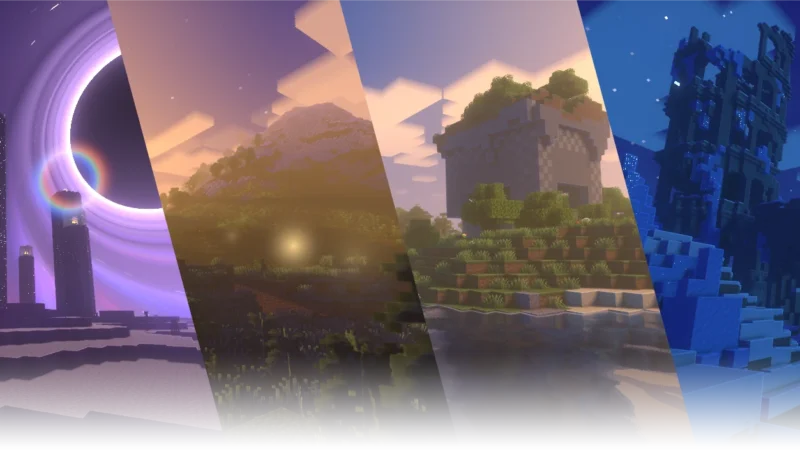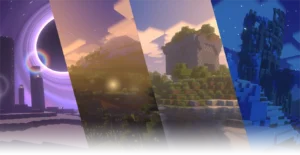Minecraft is a game that’s been out for a long time, but did you know there are some fantastic new ways that you can enhance your Minecraft experience to make it look even better? Well, we’re here today to tell you all about what is quickly becoming one of our favorite Minecraft shaders you can run, and the name of that shader is the Complementary Unbound shaders for Minecraft. This is an amazing shader pack that is living up to all of our expectations and then some, and we think it’s only fair that you know about this hidden gem. By the way, there is also another version called Complementary shaders. Both shader packs are complex overhauls for Minecraft. The Unbound pack is more optimized but doesn’t support many texture packs. We recommend downloading both versions.
Why Shaders Make Minecraft Look Better?
For those out of the loop, a recap quickly: Minecraft shaders refer to files and tools that you can download that basically just make Minecraft look way better than it did out of the box. Of course, something looking “better” is always going to be subjective, but we think it’s fair to say that these shaders really add a lot to the game that wasn’t there previously. This is because when a player is willing to download a Minecraft shader pack, they’re basically demonstrating that they are not the typical user who doesn’t know how to work with Minecraft on a technical level.
Many people just want to play Minecraft casually without too much involvement and that’s perfectly fine. But for many people, this experience isn’t going to feel like enough, especially if you have a PC capable of outputting graphics far more impressive and breathtaking than what base vanilla Minecraft is capable of.
What are the Complementary Unbound Shaders?
Compared to other competing Minecraft shaders, Complementary Unbound is a relatively new shader. It’s been gathering hype in the hardcore Minecraft shader community for some time now, and it was recently made available to all to download for free on May 25th, 2022, by EminGT. This shader pack is completely compatible with the current version of the game, and the shader pack is always getting new updates whenever Mojang decides to release new content into Minecraft.
Can We Trust the Shader?
And that’s where custom shaders for Minecraft come into play. These are free to download and usually provided by individuals from the Minecraft community, and they’re normally free of charge, with donations often encouraged for those who are able to contribute. Because of their free and crowdsourced nature, sometimes these shaders can appear dubious at a first glance, after all, can’t a user just upload anything and call it a shader? How are you supposed to trust it?
Well, we’ve looked thoroughly at every shader we talk about, and we can with 100% certainty tell you that this shader, as well as any we’ve written about in the past, is completely safe to download, assuming your computer can handle it at a technical level. If your computer can’t do this, you may experience technical problems such as game crashes, but it won’t be anything too serious.
Comparison
Use our comparison tool to compare the Minecraft default pack with Complementary Unbound Shaders.
How To Install Complementary Unbound Shaders
Here’s a tutorial for PC users on installing Complementary Unbound in Minecraft Java Edition. If you’re using Minecraft Bedrock Edition and the pack is available for Bedrock/MCPE, you can simply click on the downloaded file to install it.
- Download the Complementary Unbound shaders for Minecraft by clicking button bellow. Pick the file that matches your Minecraft edition and version.
- Install Iris or OptiFine. The Iris mod is recommended for better performance with higher FPS.
- Open the Minecraft launcher, and choose the Iris or OptiFine profile you just made.
- Launch Minecraft.
- For Iris: Go to “Options“, then “Video Settings”, and select “Shader Packs”. Next, click on “Open Shader Pack Folder” to access the shaderpacks folder.
For OptiFine: Go to “Options”, then “Video Settings”, and click on “Shadery.” Afterward, click on “Shaders Folder” to open the shaderpacks folder. - Move the downloaded ZIP file into this folder (.minecraft\shaderpacks).
- In the game, choose the newly installed pack from the shaders list. If you select a shader pack using Iris, its filename will turn yellow.
- Click “Done” or “Apply” and all new features have been loaded.
Complementary Unbound Shaders Download
- None of these files are hosted on our server. All direct download links on our website are provided by the authors. The packs are free virus. Therefore, they are completly safe and secure.

Author: EMIN GT
Click to support the authors by joining their discord.